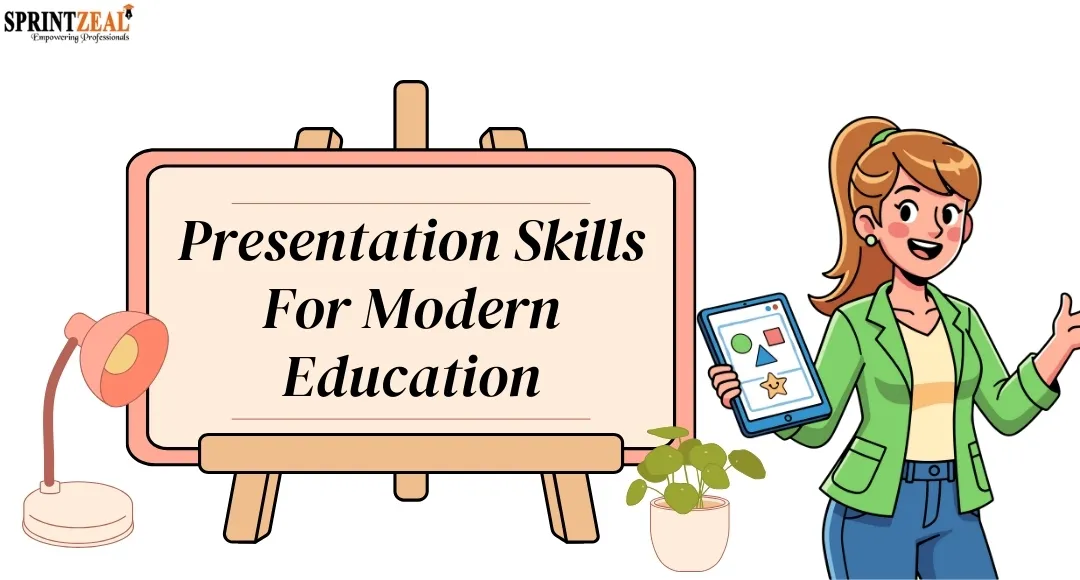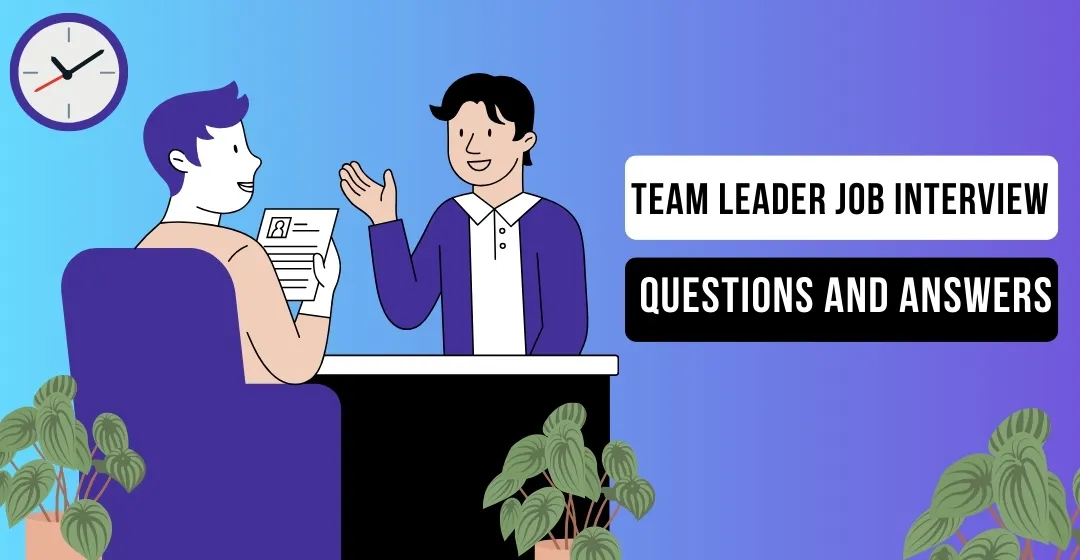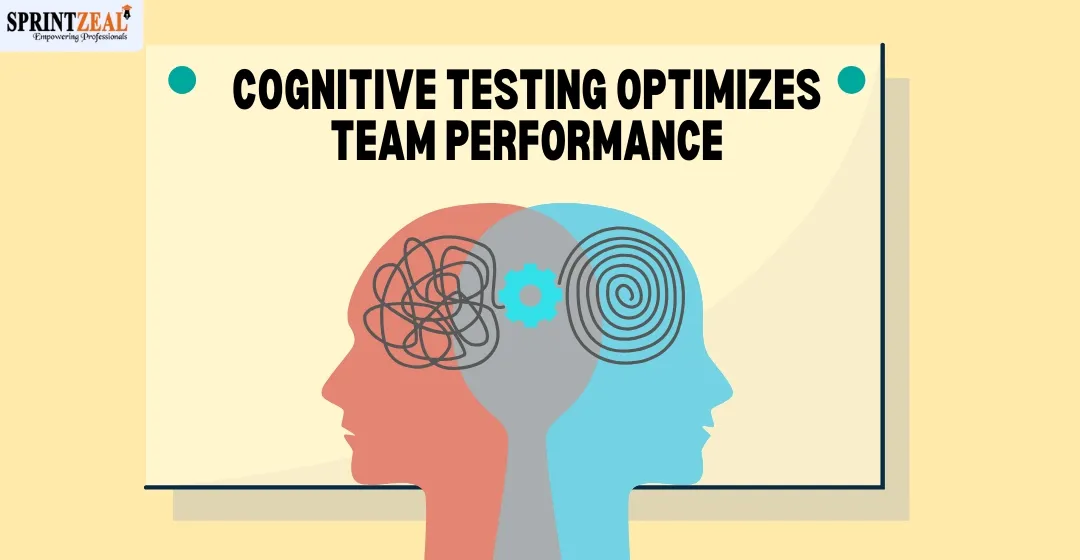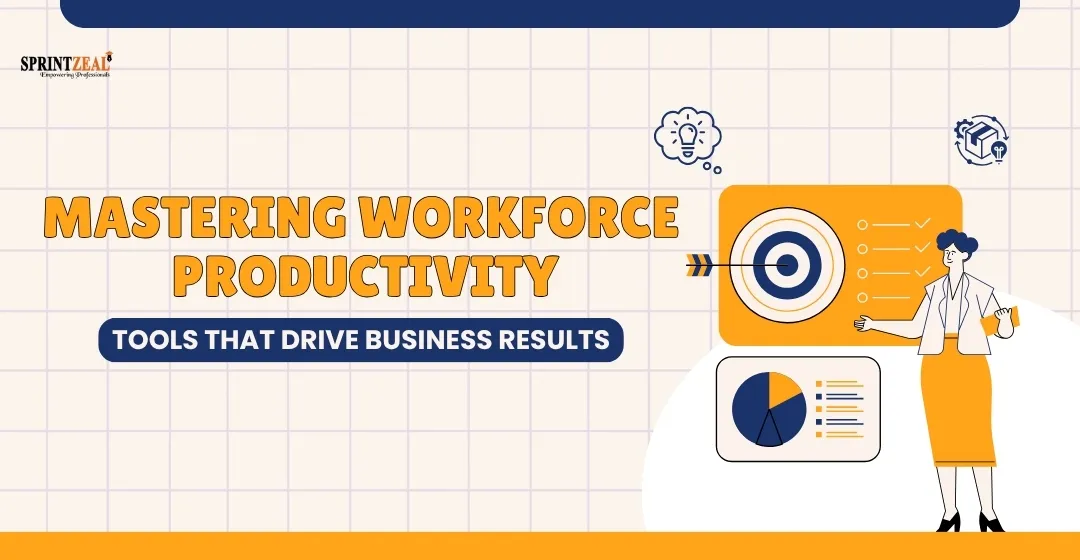Designing Training Slides to Simplify Complex Concepts
-
 By Sprintzeal
By Sprintzeal - Published on Oct 22 2025
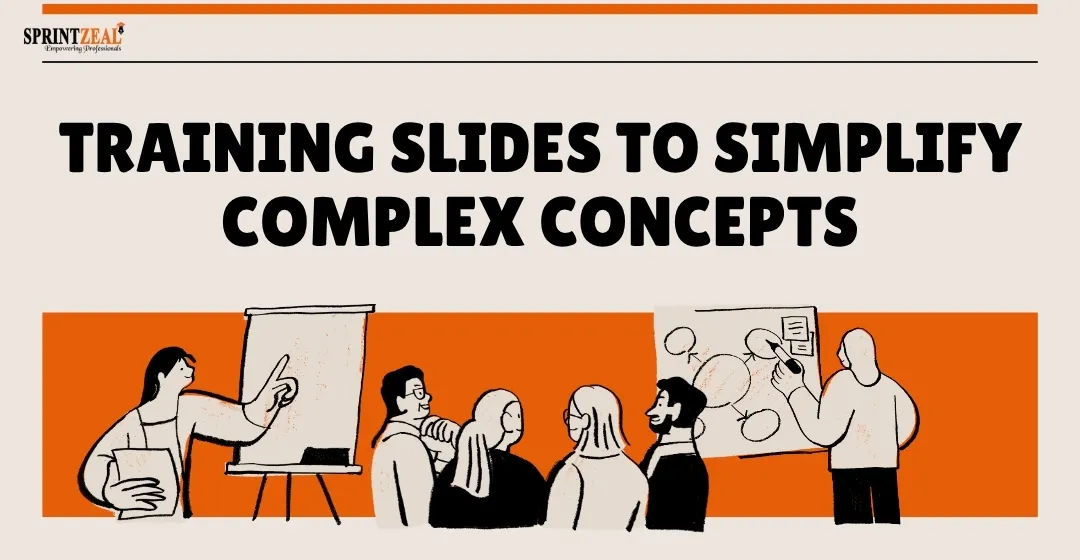
In today's fast world learning climates, teachers, instructors, and institutions are perpetually conflicted regarding the most suitable way to condense complicated information into effective, simple to grasp, not so difficult to absorb formats. Effective training slides fill the gap by transforming conceptual notions into concrete narratives that teach and motivate students. In corporate training workshops or online courses, expertly honed prepared and functional slides possess the capacity to revolutionize the learning experience.
In designing education presentations, aesthetics of appearance and readability take precedence in sustaining students' interests and memorability. Most of the professionals outsource custom pitch deck design services in an attempt to de-clutter their slides and address complexities in a clean, clear, and easy-to-grasp presentation. Aesthetically designed slides not only delight the eyes, but also increase the efficacy of learning and training.
Table of Contents
The Use of Visuals in Learning
Visually, strong instruction lies in the heart of good instructional design. It has proven that students learn facts better if they view pictures, diagrams, and infographics rather than just words. Graphical information in the human brain is processed 60,000 times faster than words, so graphics are a part and parcel element in which interest and memory will be reinforced.
In instructional designs for training slides, graphics play an important role and perform the following critical functions:
- Unveiling intricate concepts through icons, flowcharts, and diagrams.
- Dissecting information into manageable bites with the aid of imagery instead of chunks of words.
- Emphasizing key points with color, contrast, and font.
- Building emotional connections, making learning tangible and believable.
By the skillful application of images, not only do they enlighten, but they also aid the learner in the learning process.
Challenges in Presenting Sophisticated Information
Most challenging of all is likely to be presenting technical or conceptual content in plain language without diluting its meaning. Teachers and scholars are always trying to find a balance between oversimplifying and overcomplicating. Jamming a slide full of information overwhelms the audience, and oversimplification leaves it open to misrepresentation.
Some of the most habitual problems are:
- Cognitive overload: Excessive information broken up at once leaches comprehension.
- Shaky pictures: Distractions or fractured styling betray the message.
- Words-and-typography slides: Massive blocks of text make reading and meaning-making tedious for readers and comprehenders.
- Unstructure: Unstructured slides complicate adhering to the typical progression of an idea.
Designers have to employ design principles that respect clarity, flow, and learner focus in order to move past such challenges.
Design Principles for Clear Training Slides
Good design is not only good-looking—it works. Visual communication principles can turn difficult concepts into easy ones that anyone can understand. These are learning presentation principles for great training slides:
- Use Minimalism: Employ white space not to clutter. One thought on one slide.
- Use Hierarchy: Employ large fonts, bold, or a different color to highlight the most important points.
- Tell a Story: Organize slides in an order of increasing understanding in increments.
- Use Appropriate Images: Each image or chart should be used to represent something in conveying the message.
- Be Brand Compliant: Use the same font, icon hierarchy, and color scheme for all the slides.
- Add Interactivity: Add quizzes, click-through charts, or animation to engage with the students.
These are as close to e-learning and regular training content, which give teachers a chance to present better sessions.
Teachers' Tools and Templates
Thanks to technology, one does not have to be the graphics type of person to create amazing training slides. There are numerous tools and templates available for use in the corporate and education industries.
Some of the most popular tools are:
- PowerPoint and Google Slides: Most suitable for the everyday classroom or business presentation.
- Canva: Provides pre-made templates to customize training slides and e-learning modules.
- Prezi: Most suitable for story telling and interactive presentations.
- Visme Collections: Most suitable for data-visualization-based infographics and narrative.
Teachers can begin from templates and make them appropriate for their teaching requirements. Syntactic coherence, form, and visual hierarchy will render your presentation professional-look and free of errors.
Simplified Training Slides Examples
Let's consider a couple of examples of how learning becomes easier through design:
- Technical Training: Describe a sophisticated software process as an animated flowchart with a sequence animation instead of dry text steps.
- Medical Education: Replace constricted text descriptions of anatomy with labeled diagrams or 3D views to explain functions.
- Corporate Onboarding: Replace policy-stuffed slides with scenario photographs that explain company culture and behavior.
- Financial Literacy Workshops: Use icons and charts to demonstrate economic principles and discourse about them in plain terms.
In all cases, the challenge is how to make complicated things easy through visualization, through narrative, and through good sound design decisions. Where possible, make the students witness things happening rather than reading, learning will become more engaging and easier to remember.
Making Learning More Effective with Great Design
Beautifully crafted practice slides are heaven—yes, a teacher secret. With planning elbow grease, images working well, and good design principles, teachers can make presentations that captivate, teach, and command attention.
Utilized effectively, slides are thinking tools that clarify and facilitate comprehension. They enable students to construct ideas collectively, rehearse facts, and interpret concepts. Educating in person or online, effective design transforms messy lessons into meaningful learning experiences.
Finally, to simplify is not to remove complexity from richness—it is akin to scattering it more sparingly. Beautiful slides, combined with the visual aids of the next generation and sound instructional design, make challenging information accessible, appealing, and successful learning experiences.
Here’s a secret: technical skills get you the interview, but soft skills get you the promotion. Don't let a lack of focus or nerves hold you back. Reclaim your day with Time Management Training or command the room like a pro with Presentation Skills Training.
Subscribe to our Newsletters
Popular Programs
Trending Posts
Why Presentation Skills Are a Core Part of Modern Education
Last updated on Nov 25 2025
Top Team Leader Job Interview Questions & FAQs
Last updated on Sep 5 2025
6 Best LMS for Employee Training Your Team Won’t Hate
Last updated on May 29 2025
How Cognitive Testing Can Optimize Agile Team Performance
Last updated on Sep 17 2025
Self-Introduction for Interview: Tips & Best Examples
Last updated on Mar 4 2025
Mastering Workforce Productivity: How Time and Communication Tools Drive Business Results
Last updated on Jun 12 2025
Categories
- Other 69
- Agile Management 45
- Cloud Computing 56
- Project Management 172
- Big Data 66
- Business Management 88
- Digital Marketing 78
- IT Service Management 29
- Programming Language 58
- AI and Machine Learning 76
- IT Security 112
- Quality Management 78
- IT Hardware and Networking 25
- Microsoft Program 4
- Workplace Skill Building 13
- Risk Management 9
- Information Security 8
- Leadership and Management 9
- Corporate Training and Development 1
Trending Now
Top 10 Productivity Training Courses for Workplace
ArticleSelf-Introduction for Interview: Tips & Best Examples
ArticleManaging Work More Effectively: Top Picks for Organizing Team Tasks
Article6 Best LMS for Employee Training Your Team Won’t Hate
ArticleMastering Workforce Productivity: How Time and Communication Tools Drive Business Results
ArticleTop Reasons Why Binding Format Matters in Training Manuals
ArticleThe 3 AI-Powered Email Warmup Tools You Should Consider for Outreach
ArticleTop Team Leader Job Interview Questions & FAQs
ArticleHow Cognitive Testing Can Optimize Agile Team Performance
ArticleStreamlined Success: Blending Digital Tools and Physical Planners for Optimum Productivity in 2026
ArticleWhy Presentation Skills Are a Core Part of Modern Education
ArticleLogistics Teams Training Strategies for Improved Leads
Article