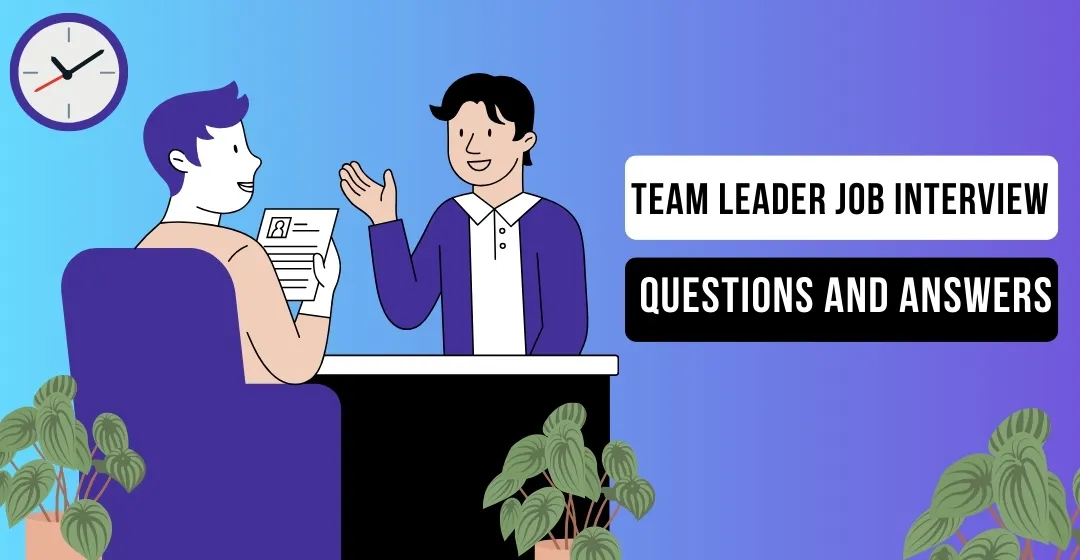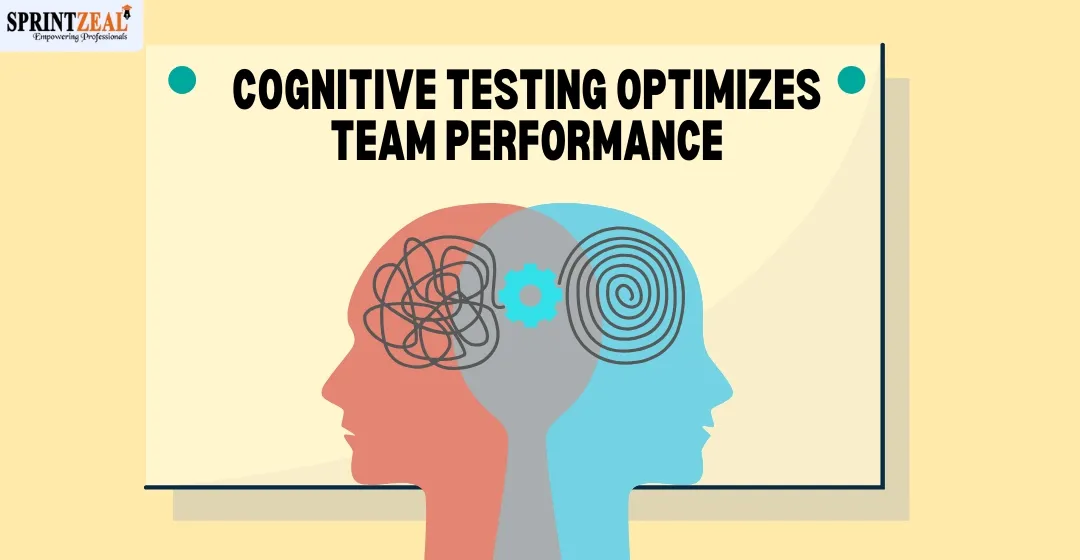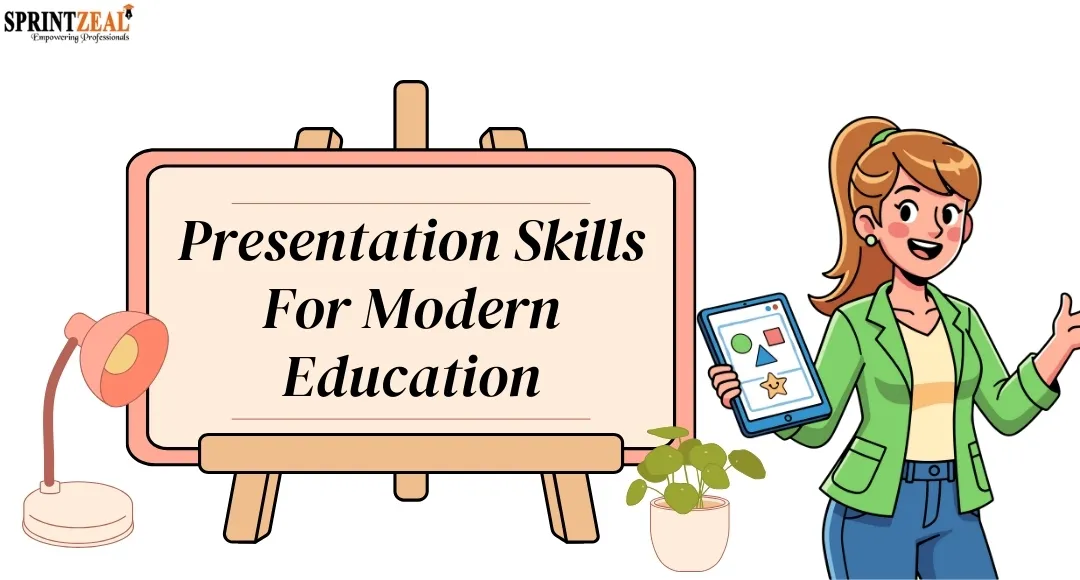Streamlined Success: Blending Digital Tools and Physical Planners for Optimum Productivity in 2026
-
 By Sprintzeal
By Sprintzeal
- Published on Sep 17 2025

Productivity drives progress, especially for entrepreneurs and educators in the fast track of online education and business ventures. As 2026 begins, blending digital tools with physical planners offers a grounded method of staying organized and on track. This piece explores practical strategies to help you maximize efficiency without overwhelming complexity, based on modern trends. From apps to custom printed calendars, the following is how you can create a system that works.
Table of Contents
- Utilizing Digital Tools for Seamless Workflow
- The Resurgence of Physical Planners
- Why 2026 Needs a Hybrid System
- Top Digital Picks for Course Creators and Entrepreneurs
- Making Your Own Planner by Custom Printing
- Fun Facts Behind Productivity's Evolution
- Mixing Physical and Digital for the Best Outcomes
- Measuring and Refining Your Productivity System
Utilizing Digital Tools for Seamless Workflow
Digital tools have transformed how we manage tasks. Tools like Notion provide all-in-one workplaces for notes, calendars, and task management, with course creator or startup founder-specific templates. Trello's graphical boards enable projects to be broken down into actionable cards, syncing across devices for distributed teams. In 2024, 78% of small businesses utilized project management software, with a 30% rise in task completion.
These tools also make collaboration easier, with the ability to share course outlines or set deadlines with a click. For solo entrepreneurs, apps like Todoist prioritize tasks with AI-powered suggestions, saving planning time. Cloud syncing means your information is at your fingertips, whether at your desk or on the move.
Quick Sketch: Digital Advantage
Notion users report 25% faster project delivery thanks to centralized documents.
The Resurgence of Physical Planners
Despite digital advancements, physical planners hold particular meaning. Studies prove that handwriting aids retention by 34% compared to typing, making paper ideal for goal-setting. A paper planner or calendar makes timelines easy to visualize at a glance, without the screen strain that's a growing concern as remote workers spend an average of 7 hours a day on devices.
Analog tools also prevent distraction; no pop-up message derails your train of thought. Wall calendars are popular with entrepreneurs for high-level planning, jotting in milestones for course launches or product releases. The physical act of writing solidifies commitment, locking your attention in a way apps simply can't.
Why 2026 Needs a Hybrid System
Tomorrow's productivity needs the union of digital and analog systems. Digital systems excel at live updating and syncing the team, but they tend to overwhelm with notifications. Analog planners bring clarity and intention, but without instant sharing. A hybrid setup—working with apps and working individually with paper—serves both.
For example, outline weekly course content in Trello, and note key deadlines on a wall calendar. By 2027, 65% of high-performing teams report using blended methodologies, balancing tech's speed with paper's simplicity. This framework adapts to varied work styles, keeping you agile without losing a sense of priorities.
Top Digital Picks for Course Creators and Entrepreneurs
Some tools stand out for online course creators and business owners. ClickUp combines task management and time tracking, ideal for organizing video shoots or marketing campaigns. Its goal-setting feature lets you break down yearly objectives into sprints. Asana boasts good integrations with Zoom and Slack, which make communication easy for remote course teams.
For solo creators, Obsidian generates knowledge graphs, linking notes to generate content ideas. These systems, often free at lower levels, scale with you. Statistics in 2024 show that 82% of teachers who utilize these tools notice heightened student engagement due to organized workflows.
Making Your Own Planner by Custom Printing
For others ready to move planning to the next level, custom printing of calendars offers a personalized solution. Whether an entrepreneur plotting a product launch or a course creator planning modules, a custom calendar matches your brand and objective. Select sizes such as 8.5×11 inches (ca. 28 cm) for wall hanging or smaller for desktops. Use uncoated paper (100% recycled, FSC-certified) for smooth writing with no smudging, or silk for rich course visuals.
Binding methods such as wire-o enable calendars to lie flat, while saddle-stitched is perfect for small designs. Quantities start at 10 for testing, with 2-7 day turnarounds. For green companies, offerings like custom calendar printing supply eco-friendly, high-quality products with recyclable materials and carbon-offset shipping.
Quick Sketch: Paper Specs
Uncoated 70# text: Writable, earth-friendly. Silk 100# cover: Vibrant visuals.
Fun Facts Behind Productivity's Evolution
Productivity tools have fascinating histories. The first wall calendar, printed in the 1450s in Germany, revolutionized scheduling for merchants. Trello's card system was derived from Kanban, a Toyota factory efficiency technique, in the 1940s. Notion founder Ivan Zhao created it to prevent “app sprawl,” bringing tools together on one platform.
Meanwhile, 68% of entrepreneurs in a 2024 survey said physical planners helped them unplug from screens, which cleared their minds. These facts show how systems today blend innovation from the past with modern needs, creating flexible solutions for mobile professionals.
Mixing Physical and Digital for the Best Outcomes
To merge systems, start with role designation. Use digital tools for dynamic tasks: Editing courses in Asana, tracking analytics in ClickUp. Reserve physical planners for static milestones—launch dates, webinars, or funding rounds. Sync once weekly: Fill your calendar with app-generated deadlines, so there are no gaps.
For course makers, print out a custom calendar of module release dates on writable stock to jot down notes at student feedback sessions. This hybrid system reduces errors; teams with hybrid systems report 20% fewer missed deadlines. Test your system for a month, refining based on what feels intuitively right.
Quick Sketch: Sync Tip
15-minute weekly reviews catch 90% of scheduling conflicts upfront.
Measuring and Refining Your Productivity System
Track your system's performance to remain on course. Tools like RescueTime monitor digital habits, revealing time-suckers like excessive email checking. For physical planners, review completed tasks monthly to recognize patterns—did handwrite goals translate into action?
Adjust based on outcomes: If digital alerts are stressful, mute non-essentials. For online courses, data from platforms like Teachable illustrate student activity correlated with content dripped on time, reinforcing planner use. In 2026, data-driven tweaks are essential—69% of top performers streamline workflows quarterly. Iterate regularly to keep your system lean and aligned with your vision.
This tool set hybrid keeps you organized without burnout. By offsetting digital productivity with physical harmony, you keep your workflow fluid and stable. Start small: Select one app, print a custom calendar, and watch your productivity soar in 2026.
Problems are just opportunities in disguise—if you know how to tackle them. Stop reacting to issues and start solving them at the root. Sharpen your critical thinking and become indispensable with Sprintzeal’s Problem Solving Course Training.
Popular Programs
Trending Posts
Managing Work More Effectively: Top Picks for Organizing Team Tasks
Last updated on Apr 29 2025
Differences Between Remote and Onsite Training: A Complete Comparison
Last updated on Jan 8 2026
Top Team Leader Job Interview Questions & FAQs
Last updated on Sep 5 2025
How Cognitive Testing Can Optimize Agile Team Performance
Last updated on Sep 17 2025
6 Best LMS for Employee Training Your Team Won’t Hate
Last updated on May 29 2025
Why Presentation Skills Are a Core Part of Modern Education
Last updated on Nov 25 2025
Categories
- Other 77
- Agile Management 48
- Cloud Computing 58
- Project Management 175
- Data Science 70
- Business Management 88
- Digital Marketing 88
- IT Service Management 36
- Programming Language 61
- AI and Machine Learning 91
- IT Security 113
- Quality Management 78
- IT Hardware and Networking 27
- Microsoft Program 5
- Workplace Skill Building 15
- Risk Management 9
- Information Security 8
- Leadership and Management 9
- Corporate Training and Development 1
Trending Now
Top 10 Productivity Training Courses for Workplace
ArticleSelf-Introduction for Interview: Tips & Best Examples
ArticleManaging Work More Effectively: Top Picks for Organizing Team Tasks
Article6 Best LMS for Employee Training Your Team Won’t Hate
ArticleMastering Workforce Productivity: How Time and Communication Tools Drive Business Results
ArticleTop Reasons Why Binding Format Matters in Training Manuals
ArticleThe 3 AI-Powered Email Warmup Tools You Should Consider for Outreach
ArticleTop Team Leader Job Interview Questions & FAQs
ArticleHow Cognitive Testing Can Optimize Agile Team Performance
ArticleDesigning Training Slides to Simplify Complex Concepts
ArticleWhy Presentation Skills Are a Core Part of Modern Education
ArticleLogistics Teams Training Strategies for Improved Leads
ArticleDifferences Between Remote and Onsite Training: A Complete Comparison
ArticleCreate Detailed Educational Diagrams and Visuals Using an AI Image Enlarger
Article