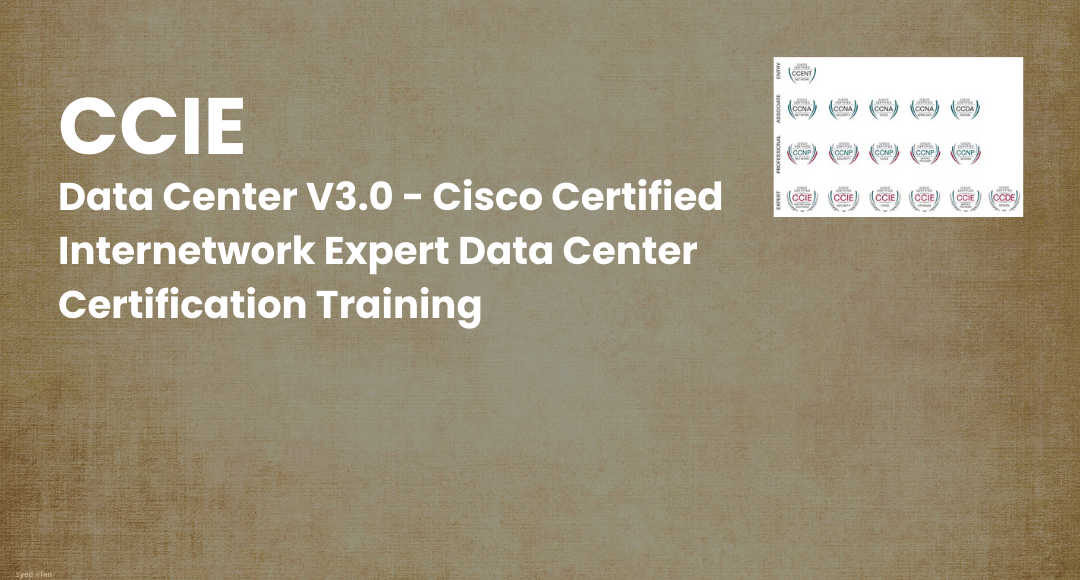Time-Saving Tech Tools Every Professional Should Be Using
-
 By Sprintzeal
By Sprintzeal - Published on Apr 17 2025

There’s a certain irony in modern work life—tech surrounds us, but we still drown in to-do lists. That endless pile. Messages, meetings, memos. Deadlines that don’t bend. And somewhere in the chaos, professionals are trying to claw back minutes, maybe even hours. But here’s a thing: if you’re not using the right tools, you're not just wasting time—you're lighting it on fire.
Let’s slice into the real-time game changers. The productivity apps, the time management tools, the AI assistants that aren’t just buzzwords anymore. They're actual levers. Pull one, you breathe easier. Pull two, and suddenly you're not eating lunch over a keyboard.
Table of Contents
- The New Essentials: Not Optional Anymore
- 1. AI Assistants – Think, But Let It Think First
- 2. FAX from iPhone – The Quiet Workhorse
- 3. Task Automation – The Invisible Employee
- 4. Scheduling Tools – Say Goodbye to “When Are You Free?”
- 5. Productivity Apps – Your Second Brain
- 6. Workflow Enhancers – Less Friction, More Output
- 7. Multitasking Apps – Juggle Without Dropping Anything
- 8. Uniqode: Digital Business Card – Meet, Connect, Convert
- Your Time Is Currency—Spend It Better
The New Essentials: Not Optional Anymore
Old-school professionals swear by sticky notes and 3AM email replies. Let them. You? You need smart business tools—designed to do what your brain shouldn't be wasting energy on.
According to a 2023 McKinsey report, employees spend nearly 58% of their time on “communication and coordination”—not on deep work. That’s hours lost to email chains, scheduling ping-pong, and chasing information. But that gap? It’s bridgeable.
1. AI Assistants – Think, But Let It Think First
Voice commands, auto-drafting emails, AI meeting note takers, pulling up data in seconds. Enter AI assistants like Reclaim AI, Motion, or even tools built into your calendar. They don’t just remind you, they plan around you.
Picture this: it’s Monday morning, meetings are flying at you. An AI assistant sees a conflict coming—shuffles your 2PM, reschedules your deep work block, and even declines a call with a polite message before you blink. That’s real-time intelligence. That’s time, rescued.
2. FAX from iPhone – The Quiet Workhorse
Wait, faxing? Didn’t that die with floppy disks? Not quite. Some industries—law, healthcare, real estate—still treat faxing as gospel. But walking to a machine in 2026? No thanks. Enter FAX from iPhone. This is not your dusty office relic. This is efficiency software disguised as simplicity. Snap a pic of a document. Add a cover sheet. Send it globally. All from your phone.
Why it matters:
– No scanning
– No paper
– No bulky hardware
– No delay
Let’s say you need to send a signed contract while sitting in a cab or in your kitchen. Done in under a minute. The app also keeps a history log, so no “lost faxes” drama. Faxing hasn’t disappeared—it just evolved.
3. Task Automation – The Invisible Employee
There are tasks you should never do again. Manually sending reports. Copy-pasting client data. Setting up that same onboarding email for the 90th time. Enter Zapier, Make, Power Automate.
They’re the ghost employees working behind the scenes. Automations that whisper, “Don’t worry, I’ve got it.” You set the rule once—“If X happens, do Y.” And that’s it. The future handles the rest.
IBM notes that businesses using automation save up to 20 hours per employee per week. Twenty. Hours.
4. Scheduling Tools – Say Goodbye to “When Are You Free?”
We need to talk about scheduling. Not glamorous, but viciously time-consuming. Calendly, Motion, Clockwise—they flip the script.
You send a link. The other person picks a time. Your calendar updates. Zero back-and-forth. And if you’re in different time zones? These tools get it right. No math. No “wait, are you six hours ahead or behind?”
In the era of hybrid work and remote clients, smart scheduling tools aren’t a convenience. They’re essential.
5. Productivity Apps – Your Second Brain
From Notion to ClickUp, there’s a new wave of multitasking apps redefining what “organized” looks like. Lists? Yes. Timelines? Sure. But also databases, automations, and wikis—all in your pocket.
Here’s a twist: productivity apps don’t just store tasks. They become the brain outside your brain. You toss ideas into a digital vault. Days later, those fragments bloom into full-fledged action items, connected, prioritized, and tagged.
Bonus: they sync with everything—your email, your cloud, your calendar, even your Slack jokes. One tap, you're in flow.
6. Workflow Enhancers – Less Friction, More Output
A fancy term, but the concept’s simple: streamline everything. Think of tools like Trello, Asana, Monday.com. They’re not just boards with cards. They're command centers.
Assign tasks. Add deadlines. Attach files. Integrate time tracking. Create automations. View your team’s entire progress without sending a single email.
It’s not about micromanaging—it’s about visual clarity. And when you see the whole system? You stop wasting time guessing what’s next.
7. Multitasking Apps – Juggle Without Dropping Anything
It’s 11:37AM. You’re reviewing a document, texting your assistant, checking a sales dashboard, and prepping for a call. All at once.
Multitasking apps like Shift, Franz, or Magnet help keep your digital environment manageable. Tabs, messages, apps—organized in a way that stops your brain from melting. You switch contexts without switching devices.
Let’s be honest: it’s not always about doing less. Sometimes, it’s about doing more without spiraling.
8. Uniqode: Digital Business Card – Meet, Connect, Convert
The handshake may have gone virtual—but networking still drives business. Uniqode’s Digital Business Card gives your sales and marketing teams a smarter way to make that first impression stick.
Forget stacks of outdated paper cards. With Uniqode, you instantly share your contact, website, calendar, or even product demo links with just a scan—QR code or NFC. Every interaction is tracked. Every follow-up? Personalized.
Why it matters:
– No printing costs
– Live updates without reprinting
– Add to Apple/Google Wallet
– Works great at trade shows, Zoom calls, in-person meetings
It’s a digital handshake that doesn’t get lost in someone’s pocket. For teams chasing leads across cities and screens, this isn’t just a contact card—it’s a conversion tool.
Your Time Is Currency—Spend It Better
Time doesn’t come back. But you can control where it leaks. Use AI assistants to predict your needs. Embrace productivity apps that remove clutter from your brain. Automate what bores you. Fax like it’s 2026, not 1989. And let your workflow enhancers stitch the chaos into a sequence.
If you want to win the day, stop managing time. Start commanding it. Because tools don’t make you less human. They give your brain the space to be fully human again. And that? That’s the real productivity revolution.
Subscribe to our Newsletters
Popular Programs
CCNP® - Cisco Certified Network Professionals
Live Virtual Training
- 4.5 (741 + Ratings)
- 7k + Learners
CCIE® Enterprise Wireless - Cisco Certified Internetwork Wireless
Live Virtual Training
- 4.1 (789 + Ratings)
- 16k + Learners
CCIE® Data Center V3.0 - Cisco Certified Internetwork Expert Data Center
Live Virtual Training
- 4.2 (785 + Ratings)
- 33k + Learners
CCDP® - Cisco Certified Design Professional
Live Virtual Training
- 4.7 (763 + Ratings)
- 39k + Learners
Trending Posts
Systems Administrator Interview Questions and Answers 2026
Last updated on Sep 27 2022
Network Engineer Interview Questions List (2026)
Last updated on Dec 5 2025
CompTIA CASP+ and CompTIA PenTest+ Exams Retirements
Last updated on Apr 7 2023
CompTIA A+ Certification Latest Exam Update 2026
Last updated on Apr 4 2025
Network Analyst: How to Become, Skills and Career Guide
Last updated on Jan 29 2025
CompTIA CASP Certification Benefits
Last updated on Jul 27 2022
Categories
- Other 69
- Agile Management 45
- Cloud Computing 56
- Project Management 172
- Big Data 66
- Business Management 88
- Digital Marketing 78
- IT Service Management 29
- Programming Language 58
- AI and Machine Learning 76
- IT Security 112
- Quality Management 78
- IT Hardware and Networking 25
- Microsoft Program 4
- Workplace Skill Building 13
- Risk Management 9
- Information Security 8
- Leadership and Management 9
- Corporate Training and Development 1
Trending Now
Cisco Certification List – Top certifications to advance in your career
ArticleCompTIA CASP Certification Benefits
ArticleCompTIA Interview Questions and Answers 2026
ArticleCCNA Interview Questions and Answers in 2026
ArticleNetwork Analyst Interview Questions and Answers in 2026
ArticleSystem Analyst Interview Questions and Answers 2026
ArticleSystems Administrator Interview Questions and Answers 2026
ArticleNetwork Engineer Interview Questions List (2026)
ArticleHow to Become a Network Engineer?
ArticleCompTIA Certifications List - Top 5 CompTIA Certifications to Explore
ArticleCCNA vs CCNP - Which Cisco Certification is Right for you?
ArticleCompTIA CASP+ and CompTIA PenTest+ Exams Retirements
ArticleCompTIA A+ Certification Latest Exam Update 2026
ArticleNetwork Scanning: How it Works, Tools, Types, and Benefits
ArticleNetwork Analyst: How to Become, Skills and Career Guide
ArticleHow to Become a System Administrator: Expert Guide for 2026
ArticleHow to Become a Systems Analyst? Step-by-Step Guide
ArticleHow a Custom ASP.NET Application Can Streamline Your Business Operations!
ArticleThe Ultimate Guide to Top Proxy Service Providers (2026)
ArticleHow to Recover Hard Drive Data After Accidental Formatting or Deletion: A Guide for IT Professionals
Article7 Benefits of Moving to Digital Maintenance Tracking for Fleets
ArticleMVC Interview Questions and Answers 2026
ArticleMost Frequently Asked Mainframe Interview Questions 2026
ArticleExcel Skills Proficiency Guide: Beginner to Advanced Levels
Article