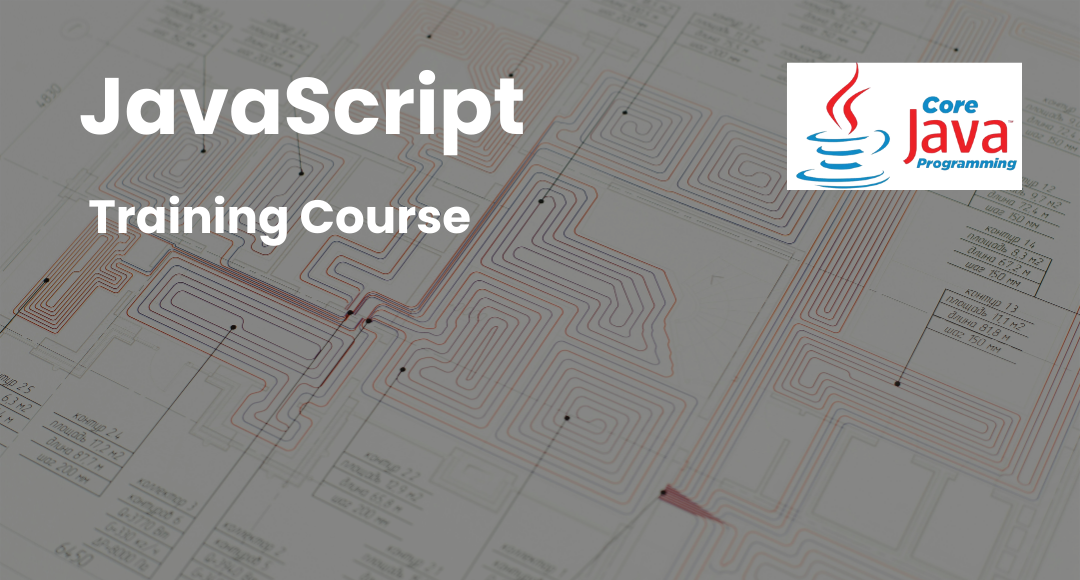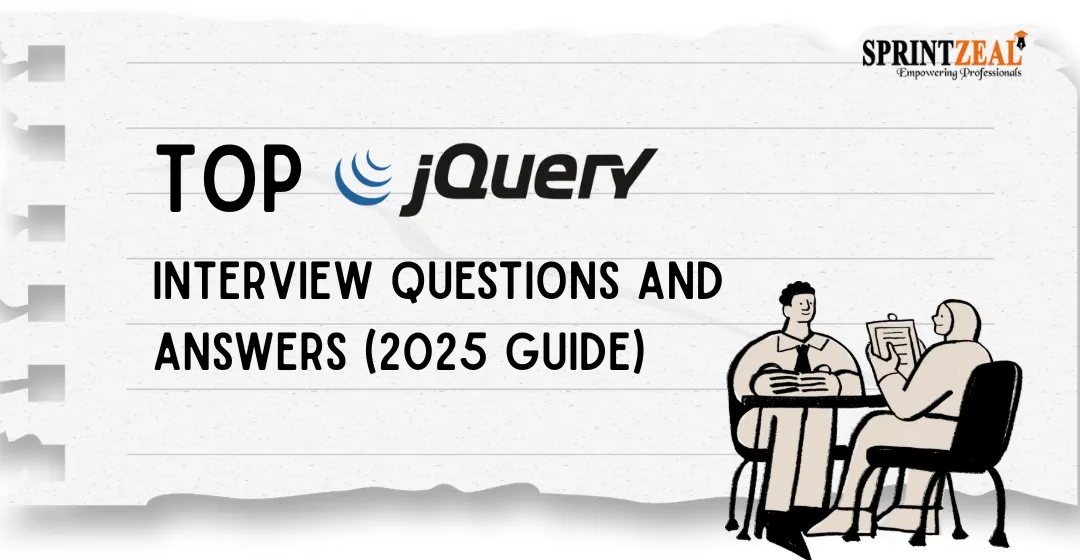JIRA Software – Uses, Purpose and Applications
-
 By Melissa
By Melissa
- Published on Nov 17 2025

What is JIRA?
JIRA is a project management tool that was developed by Atlassian in 2002. It is a JIRA tool that is used for bug tracking, project management, and issue tracking too. It is a complete package that helps the company in the project management sector.
There are various uses of this particular tool. Most of companies use the JIRA tool for Scrum for issue tracking, project managing, and even for tracking certain software.
JIRA program is a software tool that has become handy in every company. People are now using this software tool to understand the project management process and do it properly. Not only that, but the JIRA tool also provides companies with cloud services, which prevents them from spending money on separate cloud services.
Purpose of JIRA
JIRA tool was previously developed for tracking bugs and issues, which was then updated to become a project management tool. Currently, the JIRA tool is available in 3 different formats, JIRA Core, JIRA Software, and JIRA Service desk.
The JIRA core, as the name suggests, is designed for the project management team and consists of tools that would help the team in doing various types of projects. The JIRA software has all the functions of the JIRA core and also includes Agile functionality. The last JIRA service desk is designed for IT professionals and other types of jobs, which are basically tagged as service desk jobs.
JIRA tool is one of the most compatible tools available in the market, and it is highly praised for its certain features. But how exactly is the JIRA tool used? What is the different usage of the JIRA tool in the industry?
Applications and Uses Of JIRA
There are various uses of the JIRA tool, which one can easily find in the market. However, some of the most important applications of the JIRA tool that are considered in the companies are stated below.
JIRA For Project Management Teams
JIRA tool can be a lot more useful for project management teams. It is highly compatible, and one can configure it with any type of project. The compatible nature of the JIRA tool is what made it popular in the market. For project management teams, the JIRA tool provides tons of project templates to choose from.
A team can even create their own templates on which they can be designed their own workflow. JIRA program software tracks make sure that all the pieces of work pass through the workflow so that all the steps are completed.
Moreover, the admins can even get to see who is doing what type of task in the project and accordingly track the progress of the task. The project templates provided by JIRA program store everything, from reports to workflow, and even track progress.
This feature is especially beneficial for teams offering custom software development services, helping them efficiently manage complex projects and deliver tailored solutions.
This makes it comfortable for the project manager to view everything at a single place and point out the things that need to be done.
Most Popular and High Paying Project Management Certifications:
CAPM® Certified Associate Project Management
PRINCE2® Foundation Practitioner
JIRA For Software Development Team
JIRA tool provides the software industries with the JIRA software cloud services. The cloud services from the JIRA tool are one of the best cloud services in the market. They provide tools that can help in planning and mapping the data.
Moreover, these tools further help the team members in handling the data from stakeholders, budgets, and many more things every day. As it is well known that JIRA can integrate with various CI/CD tools, it provides transparency to the users. JIRA tool is a full package that the whole industry can use for various reasons. With the help of this particular JIRA program, a company does not have to invest in other cloud services.
JIRA For Kanban
After the JIRA tool acquired Trello, it improved its Kanban system in many ways. Trello is one of the most popular Kanban project management tools, which is used in various companies, thanks to its user-friendly interface and various features.
However, after Atlassian acquired Trello, the Kanban system of the JIRA tool improved. Here, a person can set up a Kanban board either in the beginning or can even add one while doing a project. There is even a tutorial designed for people who are using the Kanban system for the first time. The workflow system of JIRA Kanban is a drag-drop system, which makes it easier to move the tasks once they are done.
JIRA For Scrum
JIRA tool even helps the person in creating scrum boards for the project. The scrum boards help the person in tracking sprints and backlogs so that the execution of the project can be done in a more efficient way. JIRA’s scrum board is perfect for huge projects as it helps in simplifying the whole process of doing the project.
The process of setting up a new Scrum board for the project is the same as that of creating the Kanban board. The person can select tasks from the backlogs and then place them separately in the sprints.
In addition to that, the JIRA program even sets up these sprints into mini Kanban boards so that the person can easily manage the project, and there is no mess while doing the project.
Popular Scrum and Agile Management Courses:
CSPO Certified Scrum Product Owner Certification
CSM Certified Scrum Master Training
JIRA For Content Management
JIRA tool even has the option of content management for the company. After selecting this particular option, the person would get a Kanban workflow on their screens. With this screen flow, the person can easily draft, edit, and work on the content.
Moreover, the JIRA tool can even be integrated with WordPress and Squarespace, which further allows a person to easily transfer the work from one platform to another platform. This helps the person in editing easily without worrying about any kind of loss during the transfer process.
JIRA For Product Management
The JIRA program cloud services provide the team with various templates, based on which they can build a roadmap for their projects. These roadmaps are helpful for projects which are going to last for a longer time.
It helps the team in tracking the progress of the team and even helps in sharing the progress of the project with other authorities.
Here, a person can even add more details to the roadmaps, which depends upon the type of project that he/she is doing. Not only that but there is also even the option of creating a “live” roadmap for a specific project, by integrating it with Confluence.
JIRA For Task Management
JIRA tool is even useful for managing the various tasks in the company. With the help of the workflow of the JIRA program, a person can assign several tasks and even provide others with tasks that they should do. There are even options for subtasks, which a person can use to break down a larger task into several small tasks and then complete it accordingly.
Creating subtasks helps the team in completing the whole task in less amount of time, and it even becomes easier to track the progress by using this method.
JIRA For Bug Tracking
JIRA program is a tracking tool, as stated earlier. It was previously designed to track down various bugs and issues in the project. With the help of the JIRA tool, one can easily view any kind of bugs that exist in the team and then solve it accordingly.
The powerful workflow engine of the JIRA tool is strong enough to assign the bugs automatically and then prioritize them as per the need for the project. By doing this, the JIRA program software is helping the teams to track the bugs until the completion of the project.
JIRA For Issue Tracking
As stated earlier, the JIRA tool was previously designed for bug and issue tracking. The software allows the user to identify the various types of issues and solve them accordingly. Moreover, one can even create their own issues for the projects and then prioritize each issue as per the steps of the projects.
JIRA program even helps in tracking the issues as it moves along with the movement of the project.
Features Of JIRA
Coming down to features of the JIRA tool, there are various features that would help the users in various ways. Though it is well known that the JIRA program is highly compatible but apart from that, what are the other features? Below are the top features of the JIRA tool, which have made it popular in the Global market.
Detailed Reporting
JIRA tool offers its users detailed reporting of every workflow and every task that has been done in the software. The reports are extremely detailed and cover basically everything in the task.
The JIRA system software works the way a person would expect from a normal project management tool, which provides reports of the completed tasks, the conclusion states, the tracking period, the time required for each task, and so on.
The detailed reporting of the JIRA tool helps the person in knowing the status of each and every task of the project and creates better documentation. It even helps the project managers in making nice documentation of the project using these reports.
Project Roadmap
The project roadmap that the JIRA tool provides the users allows the person to get a clear version of the type of product that they are creating.
JIRA tool helps the person in developing a schedule for the project, list down the various tasks that should be done in order to complete the project, and create both short- and long-term goals.
Time Tracking
Another excellent feature of the JIRA tool is the time tracking feature. JIRA tool helps the users in tracking down the amount of time that they are taking for completing each task assigned in eth workflow.
This further helps the team members in tracking down individual progress and have a rough knowledge of the amount of time it would take to complete the whole project through the JIRA program.
Mobile Application
JIRA tool even provides the users with its mobile application feature, which has a user-friendly interface and would help the person to work from anywhere. This particular feature even helps the person to know the status of the project from any remote area and track down the timeline of each task.
Along with that, the mobile application has many more features and makes it easier for the user to work on it. These were some of the top features that one can find in the JIRA system software. It is highly compatible, easy to use, and simplifies the process of work so that the team can easily do the work.
JIRA Issues & Issue Types
The issue is JIRA tool is defined as bugs or problems that come along with the project. There are various types of issues that one can find in the project, and the JIRA program helps the user to prioritize the issues as per the project's needs. The issue type shows all types of items that the JIRA system software can create and track.
Default Issue type scheme: In this type of issue scheme, all the new issues are added automatically.
Agile Scrum Issue type scheme: In this type of issue scheme, the projects which are working under the Agile framework can create and state the issues in this category.
JIRA Components
Components in JIRA system software are basically the sub-sections of a project which are used to group the issues together in a project and then divide them into smaller parts. The JIRA program components help in adding various structures to the project. They break the project into features, teams, modules, sub-projects, and various other categories so that the team can create the reports as per each topic. Here, it even helps the team to know the various parts that are present in the project, which would help them in doing the project.
JIRA Screen
JIRA screen is basically the arrangement of the issues in the JIRA> whenever an issue is created in the JIRA tool. It is arranged and represented in various fields, which is defined as the JIRA screen. One can easily edit and make transitions in the JIRA screen throughout the workflow.
Moreover, for each specific issue, the screen type is shown in the screen slot so that the user would be able to know the type of issue they are facing in the project and then work accordingly.
Issue Attributes
Issue attributes consist of statuses, resolutions, and priorities. Statuses are used to indicate the progress of a project. JIRA system software helps the team to know the various tasks that are completed and the issues which are still present in the project.
It further helps the person to know what kind of work is to be done so that the issue can be removed. Resolutions help in telling the progress of the issues.
JIRA system software has various tools that would help the person in knowing the current status of the project and work accordingly. Moreover, the priorities help in prioritizing the issues based on the degree of the issue.
If the issue is of a high degree, then the JIRA program is prioritized first, whereas smaller issues are kept at the last so that they can be solved even at last, and no problem would occur due to these issues.
Issue Security Schemes
The security scheme feature of the JIRA tool allows the user to view the various types of issues present in the project. It consists of various security levels that can have various groups in them. JIRA system software helps the team leader in specifying the type of issues based on the security level.
JIRA tool makes it easier to prioritize the type of issues that are present in the project. If a smaller group can handle the issue, then it is not passed on to a larger group, and likewise, the issues are divided into various teams so that the project can get completed in less amount of time.
How to Create An Issue In JIRA?
To create an issue in the JIRA tool, the first step would be to log in to the dashboard of JIRA. After logging in to the dashboard, one can find the option of “project” in it, on which they have to click. This will open up a new window with options like project management, simple issues, JIRA classic, and so on.
Here, a person has to click the option of “Simple Issue Tracking,” where the software will take the person to another window. In this new window, one has to mention the details of the issues and then click on the submit option.
After filling in all the details of the issues and submitting the issue, one can now create an issue on the topic. Not only that, but a person can also now assign issues, check the status of the issues that are resolved, and even check the progress of the issues that are resolved.
The software even allows the person to edit the issue as per the requirement of the project and create new issues based on the issue details submitted. One can even search for the issues in the software by clicking on the search issues options.
Sub Task
Subtasks issues are used in the JIRA tool to divide a parent issue into several smaller issues so that they can be solved easily and in a short span of time. Subtasks make it easier to assign the issue in, various groups, by dividing it into so many forms. Subtasks can be created in 2 ways. One of the methods is to create a sub-task under the parent issue, and another method is to create an issue into a subtask.
For creating a subtask in the JIRA tool, a person has to select a type of issue, under which they want to create the subtask. After selecting the type of issue under which the subtasks are to be assigned, one has to select the assigned more option, followed by the create subtask option.
After selecting this option, a new window will appear on the screen on which one can create a subtask. In this new window, one has to fill up the details of the subtask and then select the submit option. With this method, one can create a subtask under the parent issue. It helps the person in dividing the main issues into various smaller tasks, which makes the task a lot easier.
There are some important things that one should remember while creating a subtask in the JIRA program. The first thing here is that one can create as many sub-tasks as they want; however, one cannot create a sub-task under a subtask.
Another thing to remember here is that, once a subtask is generated under the parent issue, the parent issue cannot be converted into a subtask. Moreover, a sub-task can be converted into a parent issue, and then further sub-tasks can be created. One can even work on a sub-task without leaving the parent issue.
JIRA Workflows
A JIRA workflow is defined as a set of transitions and statuses that an issue has to go through during the cycle of issue solving. A JIRA workflow consists of 5 stages, which are an open issue, resolved issue, in-progress issue, re-opened issue, and close issue.
These stages are created once the issue is completely formed. As the name of the stage states, each stage focuses on each stage of the issue so that it can be solved easily.
The first stage consists of opening the issue, where the team acknowledges the issue of the projects. In the next step, resolving the issue includes the various methods that are stated to resolve the issue in the project.
In the next step, the tracking of the issue is done to see how far the issue has progressed and what are steps taken to control it. Furthermore, the issue is then opened if not solved, so that any loopholes are not present. After solving the whole issue, it is closed, and then the issue is eliminated.
Plug-ins In JIRA
JIRA system software that can be integrated with any kind of tool for doing work. There are plug-ins available in the JIRA tool so that the user can take more advantage of the software and do the work more effectively.
The effective plug-ins that are available in the JIRA tool are Zendesk, Salesforce, Github, and many more. Some of the plug-ins in the JIRA tool help the person to report issues faced directly to the JIRA program and contact for better services.
Benefits of JIRA
There are various benefits of the JIRA tool due to which companies are using this particular software tool instead of others. Some of the most useful benefits of using JIRA system software are stated below:
Affordable and Cost-Effective
The cost of using JIRA system software is comparatively less than other software of the same. JIRA system software does not charge much amount and is available at a cheap rate for the company. Due to this reason, it is more available for companies that have just started entering into the industry. Moreover, the fees that the JIRA tool charges are quite affordable, and one can easily invest in this particular software.
User-Adoption
The next benefit of using JIRA system software is that a person can easily use it. Due to its user-friendly interface, a user is more likely to use the JIRA system software tool instead of other software tools in the market.
The interface of the JIRA system software is pretty simple to use and understand. Moreover, it provides a wide range of documentation and forums, which makes it easy for users to learn and get adapted to the tool accordingly.
There are even tutorials provided by JIRA system software so that the companies can understand the working of the software tool and use it accordingly.
Scalable & Customisable
JIRA tool gives the space to the users to customize it as per their needs. A company can customize the software as per the requirement of the project and get results accordingly.
One can centralize JIRA system software for tracking the need of small to large size enterprises. Moreover, any type of company can use JIRA system software as per their needs. Thanks to its customizable templates and workflow, one can easily use it in any kind of field.
Light Weight Development
JIRA program has a light web footprint and can be used in both Linux as well as Windows. JIRA system software supports various commercial databases in the market like Oracle, Microsoft SQL Server, and many more.
In addition to that, JIRA system software even supports web browsers such as Firefox and Chrome, thus making it available for all types of work. Here, one does not need to have a specific platform to use JIRA system software.
In addition to all that, the JIRA tool is even compatible with various tools. Some of the tools with which the JIRA tool can work effectively are Agile, Scrum, Confluence, and many more.
Most industries are using JIRA system software nowadays due to the features and benefits that this particular software is providing. Companies are slowly shifting towards JIRA program because it is easy to understand, and one does not need to have a certification course in order to use this particular software tool.
As stated earlier, the JIRA tool is available for project management for software needs and even for various other fields. It can be used in any kind of industry and makes the work lot easier. By dividing the tasks into various smaller jobs, JIRA system software helps in completing the project in less time and with better outputs.
JIRA system software has become a must in the industry nowadays. Be its the software industry, retail industry, business, or any kind of industry, the JIRA tool has taken over the maximum market with its excellent features and easy-to-understand software tools.
If you're aspiring to make a career or enhance your career in popular fields like project management, agile management, or quality management, then getting a certification is the best choice.
To get details about certifications for project management, agile management, and other courses that suit your current career goals, chat with our course expert, and get instant suggestions.
Suggested Read – List of Project Management Software to Use in 2026
Popular Programs
Trending Posts
Top jQuery Interview Questions and Answers (2026 Guide)
Last updated on Oct 8 2025
How to Become a UI/UX Designer
Last updated on Dec 18 2025
SQL Interview Questions and Answers 2026
Last updated on Mar 7 2025
Linux Interview Questions and Answers 2026 (UPDATED)
Last updated on Aug 24 2022
Understanding LMS: The Go-To Guide
Last updated on Jul 18 2025
Master Node.js: Your Ultimate Interview Preparation Guide for 2026
Last updated on Nov 20 2025
Categories
- Other 77
- Agile Management 48
- Cloud Computing 58
- Project Management 175
- Data Science 70
- Business Management 88
- Digital Marketing 88
- IT Service Management 36
- Programming Language 61
- AI and Machine Learning 94
- IT Security 113
- Quality Management 78
- IT Hardware and Networking 27
- Microsoft Program 5
- Workplace Skill Building 15
- Risk Management 10
- Information Security 8
- Leadership and Management 9
- Corporate Training and Development 1
Trending Now
Top 25 Java Interview Questions and Answers in 2026
ArticleJava Interview Questions and Answers 2026 (UPDATED)
ArticleLinux Interview Questions and Answers 2026 (UPDATED)
ArticleTop Docker Interview Questions And Answers 2026
ArticleSQL Interview Questions and Answers 2026
ArticleKubernetes Interview Questions and Answers 2026
ArticleLatest HTML Interview Questions and Answers 2026
ArticleC# Interview Questions and Answers - UPDATED 2026
ArticleHTML 5 Interview Questions and Answers 2026
ArticleJAVA Scanner Class Guide 2026
ArticleTop React Interview Questions and Answers
ArticleBest Python Interview Questions and Answers 2026
ArticleTop Tableau Interview Questions and Answers 2026
ArticleTest Manager Interview Questions and Answers for 2026
ArticleMost Trending Programming Languages in 2026
ArticleGuide to Becoming a Salesforce Developer
ArticleWeb Developer Certifications Trending in 2026
ArticleProgramming Certifications that Pay Well
ArticleTop 5 Python Certifications - Best for 2026
ArticleOOPs Interview Questions and Answers
ArticleTop Git Interview Questions and Answers [Updated 2026]
ArticleManual Testing Interview Questions and Answers 2026
ArticleJavaScript Interview Questions and Answers 2026 (Update)
Article15 Spring Boot Interview Questions and Answers (2026 Update)
ArticleBest Programming Language to Learn in 2026
ArticleOOPs Concepts in Java: Basics, Characteristics and its Examples
ArticleTop 20 Microservices Interview Questions and Answers
ArticleTop Oracle Interview Questions and Answers
ArticleTop MongoDB Interview Questions for 2026
ArticleHow to Become a Full-Stack Developer: A Step-by-Step Guide
ArticleTest-Driven Success: How Jenkins Turns TDD into a Breeze!
Article10 Best Mulesoft Integration Service Providers in 2026
ArticleHow to Become a Laravel Developer in 2026: A Step-by-Step Roadmap
ArticleCan Low-Code Platforms Really Save Time and Costs in IT Projects?
Article5 Programming Languages That You Should Learn
ArticleUnderstanding LMS: The Go-To Guide
ArticleUnderstanding APIs: What You Need To Know
ArticleJava OOPs Interview Questions and Answers (2026)
ArticleTop AngularJS Interview Questions and Answers (Freshers & Experienced)
ArticleTop Mobile Testing Interview Questions and Answers for 2026
ArticleAndroid Interview Questions 2026
ArticleSpring Interview Questions With Answers (2026)
ArticleShell Scripting Interview Questions
ArticleHibernate Framework Interview Questions and Answers (2026)
ArticleLatest LINQ Interview Questions and Answers for Freshers & Experienced
ArticleComprehensive PHP Interview Questions and Answers for 2026
ArticleTop jQuery Interview Questions and Answers (2026 Guide)
ArticleHow to Select a Rust Development Company with Expertise in Cloud and Embedded Systems?
ArticleMaster Node.js: Your Ultimate Interview Preparation Guide for 2026
ArticleLaravel Interview Questions and Answers for Successful Preparation
ArticleTop Development Companies for Logistics and How to Choose the Right One
ArticleHow to Become a Python Developer: Master Key Skills & Explore Career Paths
ArticleHow to Become an SQL Developer: A Complete Step-by-Step Guide
ArticleWhat is Full Stack Development? Understanding the Basics and Beyond
ArticleHow to Become a UI/UX Designer
ArticleSoftware Developer Job Description: Key Roles, Skills and Responsibilities
ArticleTop Tech Skills You Need to Succeed in the Future
ArticleWhat Is JavaScript? Definition, Meaning, Uses & How It Works
ArticleWhat Is HTML5?
ArticleWhat Is DevOps? A Complete Guide to DevOps Principles, Tools, and Benefits
Article