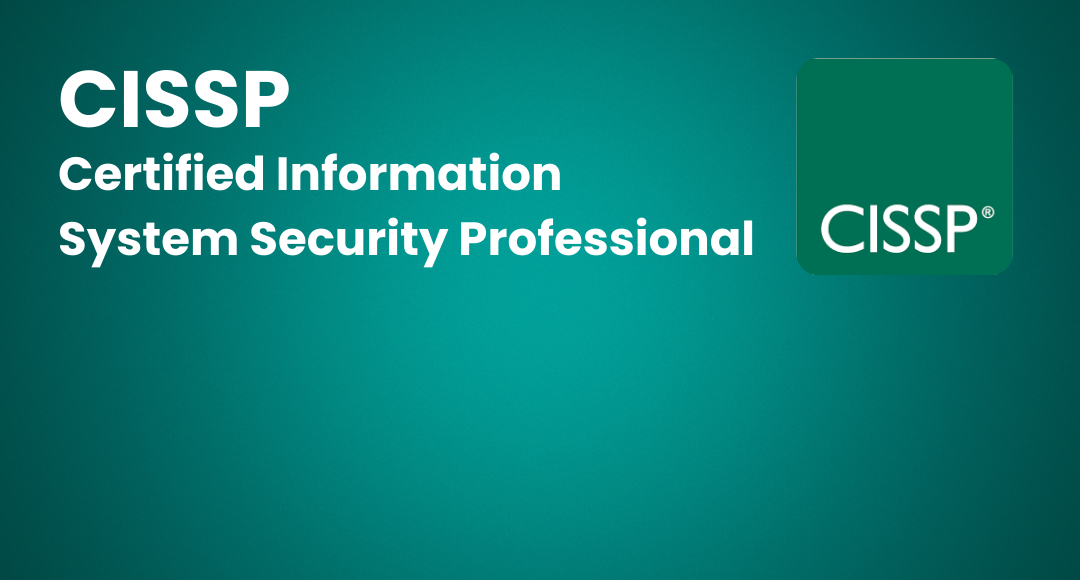Privacy at Your Fingertips: How iPhone Users Can Use Tools Securely
-
 By Sprintzeal
By Sprintzeal
- Published on May 28 2025

Because the world is so interconnected now, convenience often means giving up privacy. Now, iPhone users rely on certain mobile tools to deal with their work, organize their lives, and access information.
With so many helpful apps available, people use their iPhones to make tasks more efficient.
Each time you install an app or switch on a new function, you’re probably giving away personal details. It includes your place of residence, a list of activities online, contacts you have, or files you keep on your phone.
Like any company, Apple’s efforts to protect your data depend partly on your personal decisions and the tools you activate.
We’ll demonstrate in this article how to use iPhone tools in a way that makes sure you keep being productive while keeping your digital privacy safe.
Table of Contents
What iPhone Users Should Do to Remain Safe
A lot of people praise Apple’s privacy, but your data does not automatically remain 100% private. Third-party apps can access your personal information, often thanks to permissions you didn’t mean to give.
The information lost when you use phone features may not seem much at first, but it can keep increasing over time. If you’re working on photos, projects, or trying new tools, it pays to be careful and take some simple precautions.
Let’s look at some common tricks that iPhone users should try.
- Only permit apps to use what they truly need. When you don’t need access to someone’s location, contacts, or media, remove the permission.
- Help apps not collect and run when not being used.
- Take advantage of private relay or a VPN when using free Wi-Fi. They keep your information and actions from being seen by others.
- Frequently allow iOS and your applications to install updates to close loopholes.
Don’t Allow Installation of Unknown Configs: If you install an unknown configuration profile, it could modify your usual privacy settings.
Being attentive and visiting settings from time to time helps to keep your digital identity safe.
Secure Ways to Use Powerful Tools
Let’s explore how you can maximize utility while keeping your data secure:
1. Create Securely with Trusted Design APIs
A lot of users choose fast drag-and-drop features or versions that work on mobile devices when editing content or sites. The way these tools use APIs is what keeps data private.
For anyone managing images or creating designs using automation, choosing secure platforms is very important. Building and managing visuals is easy for marketers and developers, thanks to using the Depositphotos API via a secure interface.
You can automate your design process, your work, and release your ideas safely with the help of the Depositphotos.
When you’re creating marketing materials, social media graphics, or branded things in large quantities, having everything within one private workspace is very useful.
2. Mask Your Identity When Needed
You may need to keep your real phone number private when you’re testing apps, registering for services you won’t use long-term, or trying to access content just available in certain regions.
Knowing how to get a us phone number overseas can give you an extra layer of privacy. Registering with a secondary number keeps your important data safe from companies that might share your details with marketers.
3. Always Review Permissions
Before using any mobile tool on your iPhone, go to Privacy & Security through your Settings. Check what applications are able to use your camera, microphone, location, and contacts.
Remove any feature that you don’t plan to use. It helps to remember that an app doesn’t need a feature if it doesn’t improve its function.
4. Use Encrypted Browsing
If the tool you are using online is for editing content or for messaging, make certain your browser is encrypted.
Safari has privacy tools, and you can add those from trusted VPNs or start private browsing for extra security.
5. Enable Two-Factor Authentication (2FA)
There are now many options to let you add 2FA for stronger security.
Whatever cloud services you use for editing, tasks or storing your files, using 2FA will prevent your account from being accessed even if someone got your password.
6. Avoid Using Third-Party Keyboards
These keyboards might add swiping for words, emojis, or even offer predictions in other languages, yet they tend to collect user data.
There are threats that want complete access, enabling them to log all your information, including logins, credit cards, and personal chats.
It’s very unsafe if you’re entering protected details on apps like those for banking, taking notes, or email.
A few third-party developers may not reveal how they manage and use that information.
Choose Apple’s built-in keyboard, since it knows how you type and doesn’t share typing details with Apple.
If using a third-party keyboard is your choice, look at their policy about collecting data and making sure they don’t keep your keystrokes.
Final Thoughts
Preserving your personal information doesn’t need to hold you back from being productive or artistic.
When you use the right tools and follow smart practices, you’ll be more secure while still being able to use your devices.
Everything from running remote work to editing photos, to testing apps is easier when you have good information to guide you.
Make use of services or browsers designed with privacy in their code, such as those with top-rated APIs or VPNs.
You can easily use two-factor authentication, get a temporary number for verifications, and review the permissions for every app now and then. Even if these measures look simple, they truly help protect your data.
Popular Programs
CISSP® - Certified Information System Security Professional
Live Virtual Training
- 4 (964 + Ratings)
- 36k + Learners
CISA® - Certified Information System Auditor
Live Virtual Training
- 4.6 (426 + Ratings)
- 62k + Learners
CISM® - Certified Information Security Manager
Live Virtual Training
- 4.7 (200 + Ratings)
- 11k + Learners
CCSP® - Certified Cloud Security Professional
Live Virtual Training
- 4.6 (964 + Ratings)
- 38k + Learners
Trending Posts
Cybersecurity Framework - A Complete Guide
Last updated on Jun 19 2023
What is the Department of Defense (DoD) Directive 8140
Last updated on May 31 2023
How to Become Cybersecurity Engineer
Last updated on Oct 24 2023
5 Types of Cyber Attacks You Should Be Aware of in 2026
Last updated on Aug 1 2023
Scope for Cybersecurity in 2026 - Latest Update
Last updated on Dec 2 2025
ISACA Certifications List 2026
Last updated on Jan 11 2023
Categories
- Other 75
- Agile Management 48
- Cloud Computing 58
- Project Management 175
- Data Science 69
- Business Management 88
- Digital Marketing 86
- IT Service Management 36
- Programming Language 61
- AI and Machine Learning 91
- IT Security 113
- Quality Management 78
- IT Hardware and Networking 27
- Microsoft Program 5
- Workplace Skill Building 15
- Risk Management 9
- Information Security 8
- Leadership and Management 9
- Corporate Training and Development 1
Trending Now
Top 5 Compelling Reasons To Get A Cyber Security Certification
ebookHow to Become IT Security Expert with CISSP Certification
ebookTop 20 Reasons You Should Get a CISSP Certification
ebookWhat is CISSP? – Everything about CISSP Certification Explained
ebookPass CISSP Exam - How to Clear CISSP Exam in First Attempt 2026 (UPDATED)
ebookCISSP Certification – Top 25 Career Benefits in 2026
ebookCybersecurity – Everything You Need to Know About it
ebookUpdated Google Certification Training Course list 2026
ArticleWhich Certification is best for Cybersecurity?
ebookWhich Cybersecurity Certification Should I Get First?
ebookCysa+ certification – Should you get it?
ebookList of Top Security Certifications
ArticleEasiest Security Certification to Get
ebookCISM certification cost and career benefits
ebookCybersecurity Fundamentals Explained
ebookISACA Certifications List 2026
ebookCareer Benefits of CISM Certification in 2026
ArticleList of Top Information Security Certifications in 2026
ebookCISM certification cost details
ArticleMitigate the Cyber-Attack Risks with Best Cyber Security Protocols
ebookCybersecurity Interview Questions and Answers 2026
ebookTop Cybersecurity Software Tools In 2026
ebookInformation Security Analyst - Career, Job Role, and Top Certifications
ebookCyber Security Analyst - How to Become, Job Demand and Top Certifications
ebookWhat is Data Security - Types, Strategy, Compliance and Regulations
ebookData loss Prevention in Cyber Security Explained
ebookCybersecurity Controls Explained in Detail
ebookCybersecurity Framework - A Complete Guide
ebookWhat is Cryptography - A Comprehensive Guide
ebookData Leak - What is it, Prevention and Solutions
ebookCybersecurity Career Paths Guide
ebookFuture of Cybersecurity - Trends and Scope
ebookCyber Security Careers and Outlook - 2026 Guide
ebook5 Cybersecurity Predictions in 2026 - Trends and Challenges
ebookScope for Cybersecurity in 2026 - Latest Update
ebookEthical Hacking Career: A Career Guide for Ethical Hacker
ebookApplication Security: All You Need To Know
ebookCybersecurity Roles - Top Roles and Skills to Consider in 2026
ebookHow to Get Cyber Essentials Certified
ebookTop 10 Cyber Security Threats and How to Prevent Them
ebookTop 10 Network Scanning Tools of 2026
ebookCyber Incident Response Plan: A Comprehensive Guide
ebookInformation Assurance Careers - Exploring Career Paths
ebookWhat is the Department of Defense (DoD) Directive 8140
ebookCybersecurity Mesh Architecture: What It Is and How to Build It
ebookWhat is Threat Modeling? Methodologies, Types, and Steps
ebookWhat is Digital Forensics? Types, Process & Challenges
ebookInformation Assurance Model in Cybersecurity
ebookHow to Become an Information Security Analyst Salary, Skills, and More
ArticleList of Top Department of Defense (DoD) Approved 8570 Certification Courses
ebookTop 5 Ransomware Attacks to Watch Out for in 2026
ebookJob Prospects for DoD Certified Professionals: A Pathway to Success in cybersecurity
ebook10 Biggest Data Breaches of the 21st Century
ebookWhat is a Cybersecurity Incident?-Types, Impact, Response Process and More
ebookCyber Security Planning - A Detailed Guide for Risk Mitigation
ebookWhat is Cybercrime? Exploring Types, Examples, and Prevention
ebookRecent Cyber Attacks & Data Breaches in 2026
ebookCybersecurity Strategy: Building a Strong Defense for Business
ebookCybercrime Impacts On Business: 6 Major Effects
ebook5 Types of Cyber Attacks You Should Be Aware of in 2026
ebookCloud Cyber Attacks: Causes, Types, Prevention and Protection
ebookCloud Malware: Types of Attacks and Security Measure
ebookCyber Attack Statistics and Trends to Know in 2026
ebookList Of Top Cybersecurity Threats In 2026
ebookSafeguarding Digital Domain: 10 Most Common Cybercrimes
ebookDemystifying Cloud-Based Cyber Attacks: A Comprehensive Guide
ebookPrevent Cyber Attacks: Strategies to Protect Your Digital Assets
ebookList of Top 10 Cybersecurity Careers in 2026
ebookTop 20 Cybersecurity Trends to Watch Out for in 2026
ArticleHow to Become Cybersecurity Engineer
ArticleUnderstanding Risk assessment in audit planning
ArticleFundamentals of Risk-Based Auditing: A Strategic Framework
ArticleRisk-based Audit Planning Guide for Beginners
ebookTop 8 Types of Cybersecurity Jobs and Salary Insights
ArticleA Comprehensive Guide to Building Risk-Based Internal Audit Plan
ArticleRisk-Based Internal Auditing Approaches: 7 Steps to Explore
ArticleCompTIA Security+ 601 vs. 701: Understanding Key Differences
ArticleWhy and How to Perform a Risk-Based Internal Audit
ArticleRisk-Based Auditing Techniques Explained
ebookEvolving Cyber Threats and Vulnerabilities in Cybersecurity Risk Management
ArticleWhat Is Secure Access Service Edge (SASE)?
ArticleHow to Stay Cyber-Secure in Work and Personal Life (Tips and Practices)
ArticleIBM Data Breach: Is IBM Really Breach-Proof?
ArticleTarget Cyber Attack: Key Lessons from the 2013 Data Breach
ArticleLinkedIn User Data Protection Explained
ArticleCanva Data Breach: Best Lessons for Users and Businesses
ArticleHow Did Capital One Respond to Their Major Cyber Incident?
ArticleWhat Innovative Measures Did Reddit Take to Protect User Data?
ArticleHow Does Slack Respond to Security Challenges?
ArticleTwitch Data Breach: Response, Changes, and Key Takeaways
ArticleGuess What Google Did When a Employee Breached Their Firmware
ArticleEthical Hacking Tools: Best Ones for Cybersecurity in 2026
ArticleWhat Happened When Cisco Faced a Cyber Incident?
ArticleWhat Sony Did to Rebuild Trust After a Major Cyberattack
ArticleHow to Handle a Data Breach? Learn from Microsoft!
ArticleCybersecurity Mesh: A New Approach for Security Design
ArticleHow Target Turned a Cyber Crisis into a Lesson for All
ArticleDropbox Data Breach: What Companies Can Learn from It
ArticleHow JPMorgan Chase Strengthened Security After Facing Cyber Threats
ArticleThe Future of Online Security: Trends to Watch in 2026
ArticleLatest Trends in CyberSecurity
ArticleTop 12 Cyber Security Apprenticeships with High Earning Potential in 2026
ArticleEnhancing Safety and Competence in Today's Workplace
ArticleAge Matters: Understanding the Generational Gap in Online Safety Education
ArticleCybersecurity 101: Why Cybersecurity is the Hottest Career Right Now
ArticleWhy Cybersecurity Training Should Be Part of Every Professional's Career Plan
ArticleHow to Protect Your Data When Traveling to Countries Like Malaysia?
ArticleTop Online Master's in Cybersecurity Programs for Working Professionals
ArticleHow AI Detectors Strengthen Cybersecurity in Modern Networks
ArticleHow to Become a Cybersecurity Engineer: Step-by-Step Career Guide
ArticleWhy Certification in Risk and Compliance Is Critical in Today’s Financial World
ArticleWhat is OSI Model? - Layers of OSI Model
Article