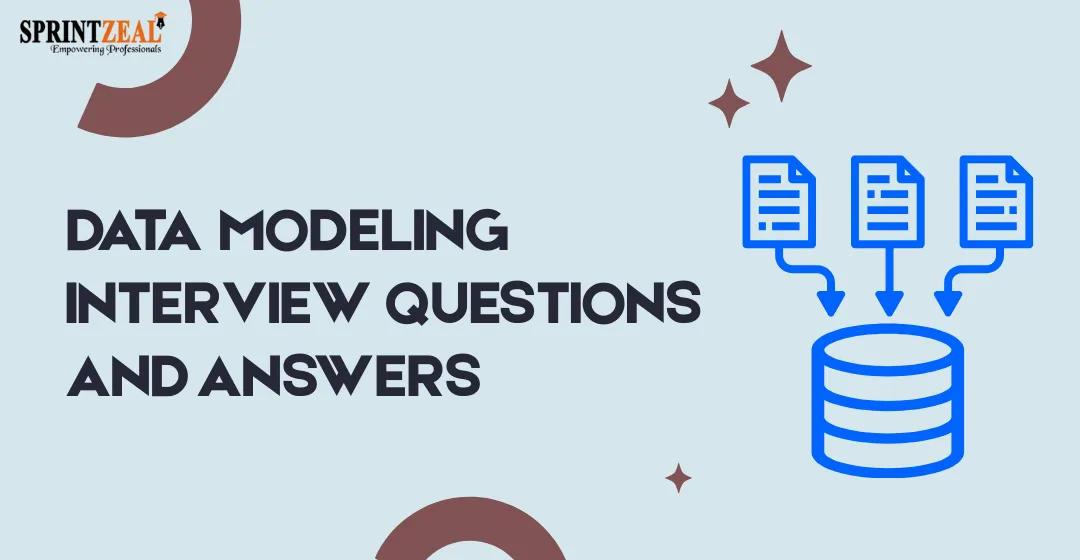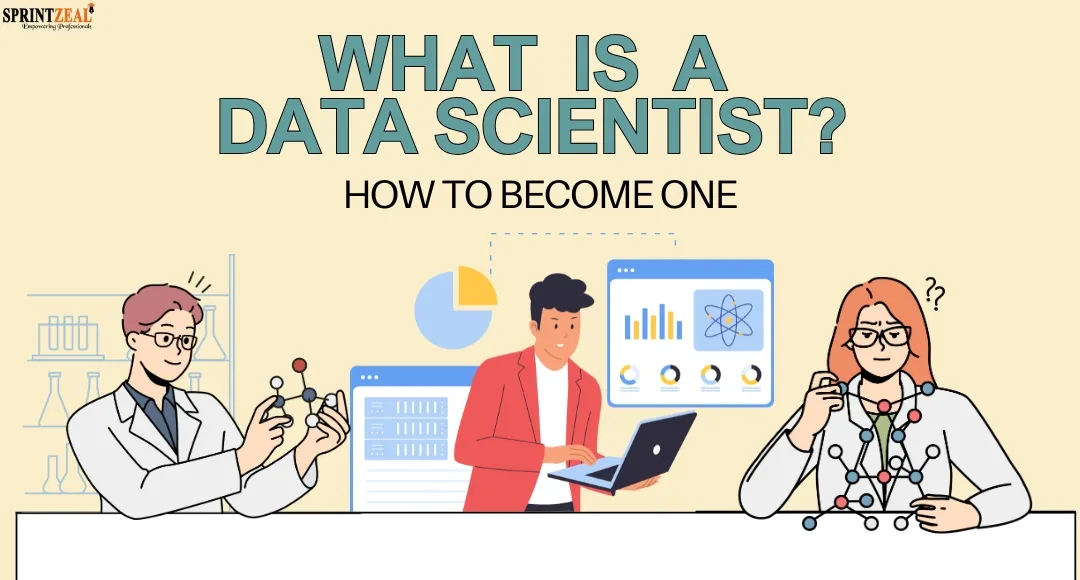How to repair a crashed MySQL table?
-
 By Sprintzeal
By Sprintzeal
- Published on Aug 13 2025

You can experience various corruption-related errors while accessing MySQL database after a system crash. One of the examples is below:
“I am working on a MySQL database named EmployeesA, which contains important information related to the organization's departments. But due to sudden power failure, MySQL crashes. When I tried to access the tables from database. It shows error” Table is marked as crashed and should be repaired.”
In this scenario, you cannot open or access your tables in MySQL database file with the specified message. It can occur due to various reasons. Corruption is one of the major reasons behind this issue. To fix this, first you are required to check the InnoDB/MyISAM tables for corruption. In this article, we will discuss the methods to repair a crashed MySQL table. Before proceeding, let’s first understand the causes behind crashed MySQL database tables.
Table of Contents
Causes of crashed MySQL table:
The MySQL tables fail to respond or crash due to a number of reasons like
- Your system becomes out of space.
- Storage devices where the MySQL database is saved have some issues.
- The system shut down while working on the tables in MySQL.
- Software bugs on your MySQL Server.
- Your application suddenly stopped.
Check Crashed MySQL table for corruption
If you face any scenarios which indicate the crashed table in the error message, first check that MySQL table for corruption. You can use the SQL-based command CHECK TABLE command or a command-line utility, mysqlcheck, to check tables for corruption. These commands can help you check the crashed MySQL tables for corruption errors. The CHECK TABLE command checks only specific tables in the MySQL database. To check the partitioned tables using CHECK TABLE, you are required to add an Alter statement in it. Here is the syntax:
CHECK TABLE tbl_name [, tbl_name] ... [option] ...
option: {
FOR UPGRADE
| QUICK
| FAST
| MEDIUM
| EXTENDED
| CHANGED
}
To run mysqlcheck Utility to check MyISAM table, here is a syntax:
mysqlcheck [options] db_name [tbl_name ...]
Insert –check in place of options.
Methods to repair a crashed MySQL Table:
1-Use the mysqlcheck utility
If your server is running, then you can use the mysqlcheck utility to repair the MySQL table. It uses the REPAIR TABLE statement. The syntax is
mysqlcheck [options] db_name [tbl_name ...]
Write --repair to repair the tables using mysqlcheck utility.
2-Use Dump and Reload method
If your server is not running and your tables are created in InnoDB engines, then use the force-recovery option to enable the server. Here are the steps to do so:
- Go to the configuration file on your system. The configuration file (my.cnf) is usually present in this /etc/mysql/my.cnf. Path on your windows. Once you locate to it, then change the value of innodb_force_recovery=1 and then restart your MySQL. After this, you would be able to access your crashed or corrupted table. Next, you can utilize the dump and reload method to rebuild the corrupt MySQL tables.
- The command to dump the table is below:
mysqldump -u user -p database_name table_name > single_dbtable_dump.sql
- Next, export all the databases to the dump.sql file by executing the below command.
mysqldump --all-databases --add-drop-database --add-drop-table > dump.sql
- Restart the MySQL Server and then use the DROP DATABASE command to drop the database.
Once you are done with this, go to the same configuration file and then comment the innodb_force_recovery value to #. Save and restart the application and your system.
3-Use Myisamchk command
If the corrupt table is created in MyISAM engine then repair the MySQL table using myisamchk command. First, stop the MySQL Server and execute the below command:
myisamchk –recover TABLE-Name
Once the table is recovered, restart the server.
Easy Method to repair crashed MySQL Table-Use a Professional MySQL Repair tool
To ease the process of recovering MySQL tables, you can use Stellar Repair for MySQL. It is an advanced MySQL data recovery tool that helps you repair and recover all data from MySQL tables in various situations like hard-drive failure, system crash, etc. Apart from this, it can even recover deleted data from both InnoDB and MyIsam tables. The tool also supports data repair in the Linux operating system. It can help resolve various issues associated with corruption in any of the objects in MySQL database.
Conclusion
When the MySQL tables are corrupted, damaged, or inaccessible after any disaster, you can run the repair methods discussed in the above article. Innodb_force_recovery mode can help you open the database while the MySQL server is not responding. However, if you want a single reliable tool to repair both InnoDB and MyISAM tables with complete integrity, then use a professional MySQL repair tool. The Stellar Repair for MySQL is one of the expert choices for repairing and recovering data in MySQL tables quickly and accurately.
Popular Programs
Certified Machine Learning Expert (CMLE) DS2040
Live Virtual Training
- 4.7 (51 + Ratings)
- 66k + Learners
Certified Data Science Developer (CDSD) DS2020
Live Virtual Training
- 4.2 (650 + Ratings)
- 18k + Learners
Certified Data Scientist Finance (CDSFIN) DS2130
Live Virtual Training
- 4.8 (650 + Ratings)
- 29k + Learners
Trending Posts
Top Data Warehouse Interview Questions to Crack in 2026
Last updated on Sep 19 2025
5 Popular Data Science Careers That Are in Demand
Last updated on Aug 29 2025
Data Modeling Interview Questions and Answers 2026
Last updated on Dec 8 2025
Hadoop Framework Guide
Last updated on Apr 3 2023
What Is a Data Scientist? Salary, Skills, and How to Become One
Last updated on Dec 11 2025
Top 10 Data Science and Analytics Certifications to Boost Your Career in 2026
Last updated on Feb 12 2026
Categories
- Other 77
- Agile Management 48
- Cloud Computing 58
- Project Management 175
- Data Science 70
- Business Management 88
- Digital Marketing 88
- IT Service Management 36
- Programming Language 61
- AI and Machine Learning 94
- IT Security 113
- Quality Management 78
- IT Hardware and Networking 27
- Microsoft Program 5
- Workplace Skill Building 15
- Risk Management 10
- Information Security 8
- Leadership and Management 9
- Corporate Training and Development 1
Trending Now
Big Data Uses Explained with Examples
ArticleData Visualization - Top Benefits and Tools
ArticleWhat is Big Data – Types, Trends and Future Explained
ArticleData Science vs Data Analytics vs Big Data
ArticleBig Data Guide – Explaining all Aspects 2026 (Update)
ArticleData Science Guide 2026
ArticleData Science Interview Questions and Answers 2026 (UPDATED)
ArticlePower BI Interview Questions and Answers (UPDATED)
ArticleData Analyst Interview Questions and Answers 2026
ArticleApache Spark Interview Questions and Answers 2026
ArticleTop Hadoop Interview Questions and Answers 2026 (UPDATED)
ArticleTop DevOps Interview Questions and Answers 2026
ArticleTop Selenium Interview Questions and Answers 2026
ArticleWhy Choose Data Science for Career
ArticleDevOps Engineer Interview Questions - Best of 2026
ArticleSAS Interview Questions and Answers in 2026
ArticleDevOps Engineer - Career path, Job scope, and Certifications
ArticleHow to Become a Data Scientist - 2026 Guide
ArticleHow to Become a Data Analyst
ArticleBig Data Project Ideas Guide 2026
ArticleWhat Is Data Encryption - Types, Algorithms, Techniques & Methods
ArticleHow to Find the Length of List in Python?
ArticleHadoop Framework Guide
ArticleWhat is Hadoop – Understanding the Framework, Modules, Ecosystem, and Uses
ArticleBig Data Certifications in 2026
ArticleHadoop Architecture Guide 101
ArticleData Collection Methods Explained
ArticleData Collection Tools - Top List of Cutting-Edge Tools for Data Excellence
ArticleWhat is DevSecOps and its Importance
ArticleTop 10 Big Data Analytics Tools 2026
ArticleKafka vs Spark - Comparison Guide
ArticleDevOps Career Guide 2026
ArticleData Processing - A Beginner's Guide
ArticleData Structures Interview Questions
ArticleData Analysis guide
ArticleData Integration Tools and their Types in 2026
ArticleWhat is Data Integration? - A Beginner's Guide
ArticleData Analysis Tools and Trends for 2026
ebookA Brief Guide to Python data structures
ArticleWhat Is Splunk? A Brief Guide To Understanding Splunk For Beginners
ArticleBig Data Engineer Salary and Job Trends in 2026
ArticleWhat is Big Data Analytics? - A Beginner's Guide
ArticleData Analyst vs Data Scientist - Key Differences
ArticleTop DBMS Interview Questions and Answers
ArticleTop Database Interview Questions and Answers
ArticlePower BI Career Opportunities in 2026 - Explore Trending Career Options
ArticleCareer Opportunities in Data Science: Explore Top Career Options in 2026
ArticleCareer Path for Data Analyst Explained
ArticleCareer Paths in Data Analytics: Guide to Advance in Your Career
ArticleA Comprehensive Guide to Thriving Career Paths for Data Scientists
ArticleWhat is Data Visualization? A Comprehensive Guide
ArticleData Visualization Strategy and its Importance
ArticleTop 10 Best Data Science Frameworks: For Organizations
ArticleData Science Frameworks: A Complete Guide
ArticleFundamentals of Data Visualization Explained
Article15 Best Python Frameworks for Data Science in 2026
ArticleTop 10 Data Visualization Tips for Clear Communication
ArticleHow to Create Data Visualizations in Excel: A Brief Guide
ebookTop PySpark Interview Questions and Answers for 2026
Article5 Popular Data Science Careers That Are in Demand
ArticleTop Data Warehouse Interview Questions to Crack in 2026
ArticleData Modeling Interview Questions and Answers 2026
ArticleWhat Is a Data Scientist? Salary, Skills, and How to Become One
ArticleTop Companies Hiring for Data Science: Explore Data Scientist Jobs
ArticleWhat Is a Data Science Course? How to Get Into Data Science From Non-Tech Background
ArticleGeneralized Linear Models: Understanding GLMs and Their Applications
ArticleSQL vs NoSQL: Understanding the Key Differences and Use Cases
ArticlePower BI vs Tableau : Which BI tool is best for you?
ArticleTop 10 Data Science and Analytics Certifications to Boost Your Career in 2026
Article