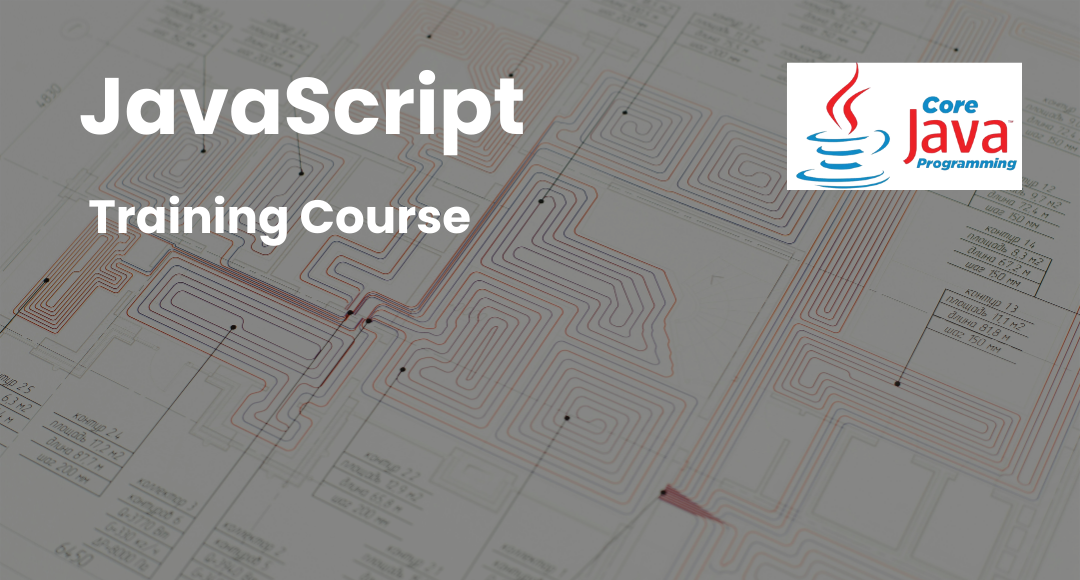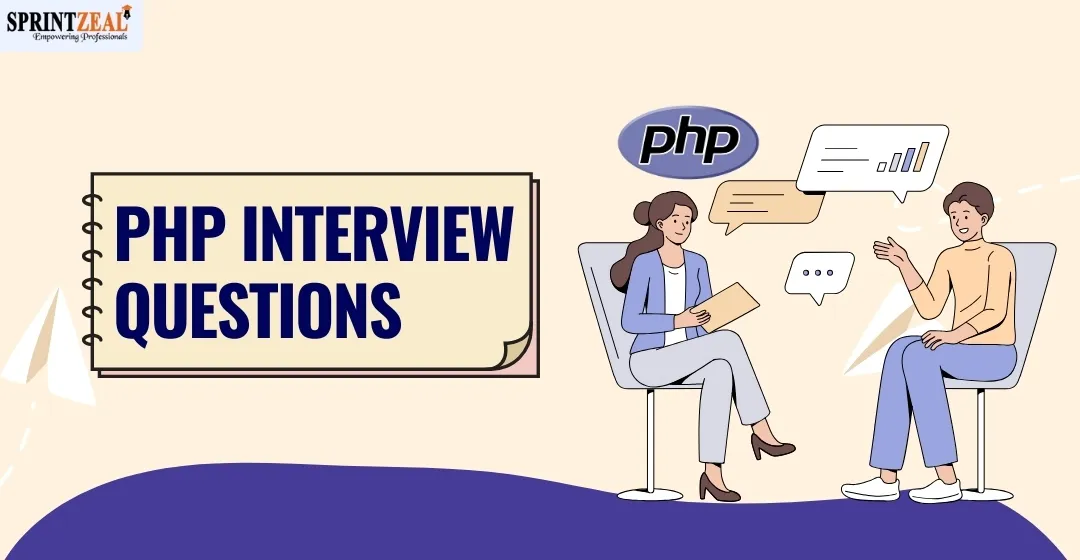Master Node.js: Your Ultimate Interview Preparation Guide for 2026
-
 By Sprintzeal
By Sprintzeal
- Published on Nov 20 2025

Node.js is still the main technology behind the backend of a lot of startups, big companies, and teams working on cloud-native products. Due to its single-threaded, event-driven architecture, it is the most suitable technology for high concurrent, real-time and fast-processing applications. As a result of this viral spread, developers in Node.js are among the top-paid professionals globally.
However, Node.js interviews are not that easy. In contrast to standard coding interviews that focus only on algorithms, Node.js interviews assess: Your knowledge of JavaScript basics, Backend development patterns, Asynchronous programming, Performance optimization, Security and architecture, and Programming skills.
This article serves as a complete guide from a beginner-level understanding to advanced, structured in such a way that you can confidently respond to the most frequently asked questions at a Node.js job interview.
Knowledge of Node.js is not just instrumental in backend-related interview scenarios; it is also a major step towards being a full-stack developer. According to the guide on the path to becoming a full-stack developer, the talent pool of engineers who can seamlessly transition and handle both client and server sides is the one that companies seek the most. If you combine Node.js with the skills in front-end frameworks and databases, not only are you flexible, but you also increase your career opportunities and distinguish yourself in tough interview rounds.
If you are the first one to be interviewed or if you want to be promoted to the position of a mid-level engineer, this guide will help you to be more clear, provide sample answers and give you the logic behind them so that you can perform more excellently than other candidates.
Table of Contents
- What to Expect in a Node.js Interview—Skills Interviewers Look For
- Beginner Node.js Interview Questions and Answers
- Intermediate Concepts Node.js Interview Questions and Answers
- Node.js Interview Questions For Experienced
- Conclusion
- Node.js FAQs for Interview Preparation
What to Expect in a Node.js Interview—Skills Interviewers Look For
It is quite essential to be aware of the technical interviews' shifting focus while preparing for a stringent recruiting cycle in 2026. Recruiting questions, along with the ones from engineering leads, have evolved to a level where a check of code syntax is no longer sufficient. Hence, more emphasis is being put on system design and problem-solving skills.
In fact, interviewers want to see a candidate who can explain the Node.js non-blocking, event-driven architecture in an extremely detailed and deep way, especially the proficiency of the Event Loop and asynchronous patterns such as async/await.
Searching for a thorough comprehension of the Node.js non-blocking, event-driven architecture is what interviewers are doing to such an extent that the candidate exhibits a perfect command of the Event Loop and asynchronous patterns such as async/await. A great number of hard Node.js interview questions focus on this as being the central idea of the concept.
In addition, being proficient with the current Node.js ecosystem is very important. It involves the skill of creating systems that can scale, are fault-tolerant by using microservices, are good at a couple of the most popular frameworks like Express.js and gradually NestJS, and have the capability to solve the most viable security issues. Your victory depends on showing not only your knowledge but also your application of that knowledge to provide production-ready applications.
Your victory depends on showing not only your knowledge but also your application of that knowledge to provide production-ready applications. Among other things, you are supposed to deliver an excellent performance in the area of performance optimization, carry out an extensive range of unit and integration tests, and know containerization technologies like Docker and Kubernetes.
Learn about Kubernetes Interview Questions and Answers
Beginner Node.js Interview Questions and Answers
Questions at the beginner level test your knowledge of the basics and the way you understand Node.js at a fundamental or conceptual level. So, let's get to the core of the issue.
Basic Concepts
1. What is Node.js?
Node.js is an open-source runtime environment and cross-platform, event-driven framework. It uses JavaScript outside of the browser. It is based on the V8 JavaScript engine, which is the one developed by Google Chrome. What it basically means is that JavaScript code can be executed outside of the browser as well—in most cases, it is done on the server side. However, the same technology can be applied for the creation of networking programs or command-line utilities as well.
2. How is Node.js different from JavaScript in the browser?
JavaScript, which is run in a browser, is used for front-end manipulation (the describing and acting on the DOM and user events) and it functions in a sandbox that the browser provides. On the other hand, Node.js is meant for server-side operations: connecting with databases, file systems, and networking; it is almost as capable as the operating system. Their API is very different in spite of the fact that both are running on the V8 engine or something similar: Node.js possesses the fs and http modules, while browsers have document and window.
3. What is NPM?
NPM is short for Node Package Manager, which is the package management system that comes with Node.js. It is a means of package installation and management through the command-line interface and, at the same time, a registry available for everyone where developers release their reusable pieces of JavaScript code (libraries/modules).
4. What is V8 in Node.js?
V8 is the very performant JavaScript engine developed by Google for its Chrome browser. The reason why Node.js is very fast in execution is that it uses V8 to do the compilation of JavaScript source code into quick native machine code directly.
Node.js Architecture
5. How is Node.js single-threaded yet concurrent?
In TypeScript or JavaScript code, all operations happen on a single thread. So the process that is currently going to execute and return its promise will do it in that single thread. Node will carry out the request and once it is done, the JavaScript event loop will get back to that requesting process. Each process is allowed to work separately and when it gets to finish, it will come back to the one it was on before. Concurrency means a situation where async functions and non-blocking I/O are used and work in the background, while the thread in which they were called is still running.
6. Explain the event-driven architecture in Node.js.
Node.js is fundamentally powered by an event that's ongoing and listening. Events could include any finished file reading and request with a response altogether as well as timer expiration. Once an event is identified, it invokes the associated callback function. The idea behind this is best suited for real-time applications and systems with heavy I/O operations, as Node.js is not letting the CPU stay idle while waiting for the I/O operations.
7. What is the Event Loop?
The Event Loop is the major factor that essentially allows Node.js to be non-blocking. In a very brief and simplified manner, it is how the mechanism works each time. The Event Loop is constantly monitoring if the Node.js main call stack is empty. If that is the case, it fetches the next asynchronous function from the waiting queue (which is another name for the event queue or the microtask/macrotask queue) and places it on the call stack for execution. All this technology is what actually makes it possible for Node.js to efficiently handle hundreds of I/O operations concurrently and, hence, be able to execute other code during the I/O waiting time.
8. What is non-blocking I/O?
Non-blocking (Asynchronous) code execution means the process is free to execute other code while the I/O operation is still going on. After the I/O operation is finished, a callback is then executed. Node.js is largely a non-blocking platform to maximize the number of requests served per unit of time. This means that the main thread is never idle. This is in contrast to Blocking (Synchronous) code, which comes to a standstill until the task at hand is done.
Modules & Packages
9. What are Node.js modules?
Simply put, modules are the parts of program code that can be reused and have only one set of functionalities. Besides this, they provide a structure to the app and save the program from the problem of naming conflicts. Basically, there are three types of modules. First, there are the Core Modules, meaning those that are in Node.js, such as fs and http. Then, there are Local Modules built into your application. And lastly, there are Third-party modules, such as express, that may be installed via npm.
10. How do you include external modules in a Node.js file?
Modules are imported by using the require() function (CommonJS module system, which is the default in Node.js). For example: - const http = require('http');
11. What is the difference between CommonJS (require()) and ES Modules (import)?
CommonJS (require()) is the older, synchronous module system native to Node.js. ES Modules (ESM) (import/export) is the modern standard used in browsers and increasingly in Node.js—it needs "type": "module" in package. json. ESM allows static analysis and asynchronous loading, whereas CommonJS is dynamic and synchronous.
12. What is the package.json used for?
The package.json is a file that stores configuration data and works like a blueprint or map for a Node.js project. It holds all the essential information like the name, version, scripts of the project and also it mentions dependencies, which are the libraries required for the project to run whose versions will be locked in the project and dev Dependencies are the libraries that are needed only in the development process for example, testing tools.
File System & Basic APIs
13. What is the fs module?
fs stands for file system module, enabling Node.js to read/write files, create folders, delete files, and handle streams.
14. How do you read a file in Node.js?
Answer example (sync):
const fs = require('fs');
const data = fs.readFileSync('file.txt', 'utf8');
Answer example (async): fs.readFile('file.txt', 'utf8', (err, data) => { ... });
15. What are Callbacks?
Callback is a function that is given as a parameter to another function, and after completing its (usually asynchronous) task, the other function invokes this callback. In Node.js, they are in accordance with the typical "error-first callback" pattern. Hence, the very first argument is by default an error object.
For a deeper dive into common JavaScript interview topics, check out JavaScript Interview Questions. It’s a handy resource to sharpen your fundamentals and prepare with confidence.
Intermediate Concepts Node.js Interview Questions and Answers
Intermediate questions evaluate your deeper understanding of Node.js mechanisms, asynchronous behavior, Express.js, and application performance.
Asynchronous Programming
16. What is a Promise in Node.js?
A Promise is an object that holds the result of a future asynchronous operation. It is either success or failure. Promises in Node.js can only be in one of these three states:
- Pending (when it is just created or not yet resolved),
- Fulfilled (when an operation has successfully completed with a return value), or
- Rejected (when an operation has failed with an error).
A promise provides a way to solve the “callback hell” problem that arises when operations are nested by allowing subsequent functions to be stacked both for success and failure through the .then() and .catch() methods, respectively.
17. Explain async/await with an example.
Async/Await is a new syntax that helps to make code that is based on Promises. It is more readable, as it allows expression of asynchronous code like it is synchronous. The async will cause the function to return a Promise. Await is allowed within an async function. It will suspend the execution of that function until the Promise it accompanies resolves.
Example:
async function fetchData() { try { const response = await fetch('api/data'); const data = await response.json(); return data; } catch (error) { console.error('Fetch failed:', error); } }
18. What is the difference between process.nextTick() and setImmediate()?
Both are methods to defer the execution of the code until a later time, but they operate at different stages of the asynchronous I/O model and therefore have different priorities:
- process.nextTick(): Invokes callbacks immediately after the current operation, even before the Event Loop goes to the next phase (Microtask Queue, highest priority).
- setImmediate(): Invokes callbacks in the Check phase of the Event Loop, usually after the current I/O operations have completed.
Key takeaway: process.next Tick() will usually be executed before setImmediate(), even if setImmediate is called prior.
Express.js Concepts
19. What is Express.js?
Express.js is a Node.js web application framework that is minimal, flexible, and the most widely used. With the help of routing, middleware, and HTTP utility methods, the main features of the framework, it becomes very simple to organize a Node.js server by Express.js. Besides these, there are many other features available to developers in the framework.
20. What is middleware in Express?
Middleware functions are those functions that take a request object (req), a response object (res), and a next middleware function of the application's request-response cycle as parameters. Besides, middleware functions are allowed to perform any operation, change the requests and response objects, end the request-response cycle or call the next middleware function. There are typical examples of middleware, such as loggers, authenticators, validators, and error handlers.
21. What are route handlers?
Route handlers are functions that define the initial business logic. The route handlers in Express.js are the functions that get executed after all the middlewares have been run when you match a particular path and a particular HTTP method in a receiving request (e.g., app.get('users/:id', handlerFunction)). The route handlers are the final element of the entire request-response lifecycle and hence, they are the ones that are initiated after all the middlewares have been called. Their job is quite simple; they get the request and send a response back to the client.
Error Handling
22. How do you handle errors in Node.js?
Errors are mostly handled through three general mechanisms:
- Callbacks: The "error-first" pattern ((err, data) => ...).
- Promises:. catch() or try/catch with async/await are used.
- EventEmitter: Getting the 'error' event on EventEmitter like Streams and handling it.
In Express.js, respective error-handling middleware. It has four parameters: err, req, res, and next, which are utilized.
23. What is the purpose of try/catch in async code?
If you are using async/await, a try/catch statement is definitely the way to catch rejected Promises. This is due to the fact that "await" generally stops the process. Whereby if the Promise you are awaiting turns out to be a rejection, an exception will be generated. Thus, it can be caught by the catch block, which is synchronously looking. Therefore, the application does not crash.
24. What is an unhandled promise rejection?
An unhandled promise rejection is a situation where a Promise has been rejected (failed). But there is no .catch() handler or try/catch block available to handle that rejection. In the case of Node.js, not dealing with rejections causes notices to be issued in most cases. And starting from the latest versions, the unhandled rejection will cause the Node.js process to be terminated if there is no global listener.
Streams & Buffers
25. What are Streams?
Simply put, streams are one level of abstraction that represent data flowing from one source to another. They also allow the data to be output or input to the stream in the smallest unit of data instead of all at once. Streams are very useful in the case of large data files (for instance video or huge CSV files) because streams lower the memory required for the process and consequently speed up the process since streams do not have to load the whole dataset into memory.
26. What are the types of Streams in Node.js?
We can distinguish four major stream types:
- Readable Streams: These are streams that are used for reading data (for example, fs.createReadStream()).
- Writable Streams: These streams are used for writing data (for example, fs.createWriteStream()).
- Duplex Streams: These streams can be both Readable and Writable (for example, net.Socket).
- Transform Streams: These are duplex streams that can alter or convert the data that is being written and read in real-time (for example, zlib for compression).
26. What are Buffers used for?
Monitoring raw data is what a Buffer does in Node.js, where it is a global class, and this is usually when the input/output operation interacts with the data that is being read (like from a file or over a network). Buffers are the fixed-size amounts of memory allocated outside the V8 JavaScript heap. They are necessary because although JavaScript strings are in UTF-8, I/O operations may sometimes produce byte streams that are not valid strings.
Performance & Optimization
27. How do you manage CPU-intensive work in Node.js?
Being a single-threaded application, Node.js is not suitable for heavy CPU-bound operations like deep encryption or complex mathematical calculation, as it will drastically decrease performance; in other words, the Event Loop will be blocked. Worker Threads should be used to offload these tasks to separate threads so that the problematic task execution does not happen in the main thread. Worker Threads open the way for parallel execution of JavaScript codes on separate threads.
28. What is clustering in Node.js?
Clustering is a method that uses the cluster module to divide a Node.js application workload among the different processors of a single machine. The Master process, i.e., the main process, performs the control of the incoming requests and apportions these requests among its worker processes. As a result, the app's throughput rises to a huge extent and the application becomes more fault-tolerant.
29. What is load balancing?
Load balancing is a method that tries to distribute the network traffic uniformly across a set of servers or processes so as not to allow a server or process to be excessively used. When it comes to Node.js, load balancers outside the system like NGINX, AWS ELB, or Kubernetes, are working as frontends to the Node.js cluster, which will be the actual agent of handing over the requests to the worker process with the least load, thus ensuring great performance and reliability.
Also learn about how to streamline CI/CD and modern DevOps practices, and explore the guide on Azure Pipeline. It explains how automation can boost efficiency and reliability in software delivery.
Node.js Interview Questions For Experienced
30. What is the Node.js “cluster” module and how does it help with scaling?
The Node.js cluster module facilitates a master-worker design in which a master process, through forking, creates several child *worker* processes that can run your application code independently. In other words, since Node.js operates single-threaded, the cluster module is a tool that is particularly necessary with Node.js: it enables you to exploit multi-core CPUs fully by creating one worker per core.
These worker processes are thus competing for the server port, which they have in common, that connects incoming requests that are balanced across them. ([W3Schools][1]) The master process takes charge of managing these worker processes—it forks new ones, keeps track of their status, and, if necessary, restarts them after a crash. Monitoring and control are the keys by which the cluster module interacts with the master and workers, as it implements the `send()` method and message events via inter-process communication (IPC).
By implementing clusters, apps become less vulnerable and more performant. At heavy loads, cluster-based Node.js applications can spread horizontally over multiple CPU cores, a fact that makes them frequently asked interview questions and other node interview question topics. Besides that, the cluster module also facilitates restart without downtime, thus allowing scalable, fault-tolerant Node.js services.
31. Compare child_process.fork() vs child_process.spawn() vs worker threads.
1. child_process.spawn():
Purpose: Makes the new external process, which is an independent program to be run. It is the main tool for any executable program or script.
Isolation—The child process runs in a separate memory area and receives its own V8 engine—no part of it shares space with the parent.
Communication—Data travels between parent and child only through three pre-linked pipes that carry stdin, stdout and stderr.
Use Cases—Launch shell commands, image converters, statistics scripts or any other task that must execute in a fully detached process.
2. child_process.fork():
Purpose: A short way to say spawn() but only for Node.js processes.
Isolation: Similar to spawn(), a fork() will create a fully detached Node.js process that has its own memory and V8 instance.
Communication: An ordinary IPC connection is established; therefore, the parent and child processes can exchange messages in a fast and simple way through send() and on('message').
Use Cases: Running Node.js processes concurrently to utilize additional CPU cores (mostly done by the cluster module) or offloading a heavy CPU task
32. How does Node’s event loop work under the hood?
Node.js’s event loop—powered under the hood by libuv—is what allows a single-threaded JavaScript runtime to handle many asynchronous operations efficiently.
The event loop runs in ticks, with each tick comprising six distinct phases, each with its own queue of callbacks.
- Timers—execute callbacks from setTimeout() and setInterval() once their threshold has elapsed.
- Pending Callbacks—handles certain system-level operations, like TCP errors, that were deferred to the next iteration.
- Idle & Prepare—an internal libuv phase for bookkeeping and preparing for I/O polling; you don’t run normal JS here.
- Poll – the core I/O phase: new I/O events are retrieved and their callbacks are executed. If the queue is empty, Node either blocks briefly or transitions depending on other tasks.
- Check—this phase runs callbacks scheduled via setImmediate().
- Close Callbacks—executes “close” events (e.g., socket.on('close')).
33. What are memory leaks in Node.js and how do you detect or prevent them?
When Node.js encounters memory leaks, it is usually because the application has a memory that it keeps holding on to although it is not needed anymore, and as a result, V8’s garbage collector is not able to free that memory. Such leaks slowly but surely cause the app’s memory to increase, which is a performance issue and the app can even stop working.
Some of the causes that are brought up most often are event listeners that have not been removed, circular references of objects, connections that are still open (e.g., database or socket), and timers or intervals (such as setInterval()) that have never been stopped.
34. How to inspect memory leaks?
You can take heap snapshots by using V8’s writeHeapSnapshot() or a heapdump library, and after that, you compare the snapshots in Chrome DevTools to see what objects are still there.
In order to do this, Node.js is started with the --inspect flag, and you profile the allocations through the Memory tab in the Chrome DevTools by recording the snapshots at different time intervals and observing the memory growth over time.
Memory-profiling libraries such as memwatch-next or heapdump can be used to trigger snapshots or notify the user when leaks occur.
You can monitor how frequently garbage collection occurs and how much memory is freed by enabling GC-tracing with --trace-gc.
35. How to avoid memory leaks?
One way to achieve this is to unbind event listeners whenever they are not needed anymore.
You can break the circular references so that the garbage collector can collect the objects that are no longer required.
Also, make sure to close all open connections, such as sockets, database clients, and streams.
If you have running timers that you don't need anymore, remember to clear them (clearTimeout, clearInterval).
36. How would you debug or profile a Node.js application in production?
Use a Production Debugger (e.g., Rookout)
You can instrument your production Node.js app by integrating a real-time debugger such as Rookout. You add it through an SDK, and it allows you to set non-breaking breakpoints—so you capture snapshots of variables, stack traces, memory, and CPU without pausing the live application.
Rookout
With source maps enabled, Rookout is able to map production code back to your original source—most useful if you are using TypeScript.
Labels, such as service or environment tags, enable filtering and targeting of specific instances.
Use the Node.js Inspector and DevTools
Start Node.js using the --inspect (or --inspect-brk) flag to start a debugging server.
Connect via Chrome DevTools (chrome://inspect) or VS Code. That gives you breakpoints, stepping, variable inspection, and console evaluation.
Be careful about security: don't expose the inspector port publicly. Use SSH tunneling or restrict it to localhost.
Profile Using Built-in V8 Profiler
To profile CPU usage, run Node with --prof to record usage samples with the built-in V8 profiler.
When done, you can export the profile log and analyze it—for instance, with DevTools—to find CPU bottlenecks, time-consuming functions, or inefficient code routes.
Employ system-level monitoring tools, such as DTrace.
To provide more detailed performance profiling, you can use system-level tracing tools like DTrace, which supports probes in Node.js—for example, GC start/done and HTTP events.
These probes enable effective resource usage monitoring: you can track memory allocations, latency, or processes that have stopped responding—all of this with minimal overhead.
Heap Dumps for Memory Analysis
Take heap snapshots or heap dumps through code, such as with v8.getHeapSnapshot() in production, to examine memory usage and identify leaks. Analyze these dumps offline with DevTools or other memory-analysis tools to identify objects that are unexpectedly retained.
37. Explain different stream types in Node.js and when to use each (Readable, Writable, Duplex, and Transform).
Node.js streams are modular and enable you to handle smaller portions of data.
- Readable: delivers data retrieval from a source (e.g., fs.createReadStream)
- Use case: File I/O for reading large files in segments or processing incoming data via HTTP.
- Writable: facilitates the writing of data to a destination (e.g., fs.createWriteStream)
- Application scenario: Writing to a file, streaming an HTTP reply, or storing data without caching the entire payload.
- Duplex: capable of executing both reading and writing tasks (e.g., net.Socket)
- Use case: TCP network communication—enabling concurrent sending and receiving.
- Convert: a unique duplex stream that alters/transforms the incoming data (e.g., zlib.createGzip)
- Application: Data transformation processes such as compressing, encrypting, or parsing data in real-time
38. What is backpressure in Node.js streams and how do you handle it?
Backpressure in Node.js streams is the situation when a writable (consumer) is not able to keep up with the speed at which a readable (producer) is sending data—i.e., the internal buffer is getting full.
Ways to handle it:
Change the highWaterMark to set the maximum amount of data that can be buffered before back-pressure takes place.
Call writable. write(data) and check its boolean result—if it returns false, the buffer is full.
Do not write more until the drain event, which signals that the buffer has been emptied, is received.
If back-pressure is experienced, the readable stream should be stopped (readable.pause()), and after the buffer has been cleared, reading can be continued (readable.resume()).
It is better to use .pipe() as it is an automatic back-pressure handler
39. Explain the concept of middleware in Node.js (especially in Express) and how error-handling middleware works.
In Express, middleware are functions that run at different stages of a request's lifecycle: they can alter req/res, finish the request, or invoke next() to transfer control.
The essential factor here is the order: middleware is called in the order it is specified, thus creating a pipeline or chain.
Invoking next() advances to the subsequent one; if you invoke next(err), Express bypasses directly to the error-handling middleware.
If back-pressure occurs, it is recommended to halt the readable stream (readable.pause()), and once the buffer is emptied, you can resume (readable.resume()) reading.
Using .pipe() is preferable because synchronous middleware (or route handlers) can directly throw errors, which Express will automatically handle.
However, if it’s an asynchronous middleware (like async/await), you must handle the rejections and invoke next(err) on your own.
An error-handling middleware is distinct from other middleware due to its parameters (err, req, res, next)—it should be positioned after all other middleware/route handlers.
It is executed without the user needing to be concerned about back pressure.
It consolidates error logging and uniform responses, enhancing dependability.
40. How do you manage sessions in a stateless architecture?
In a load-balanced/stateless Node.js configuration, various techniques can be employed for session management:
Implement sticky sessions, ensuring the load balancer connects each client consistently to the same server
Utilize a common session storage solution (e.g., Redis) to ensure that session information is centralized, fast, and reachable by all server instances.
Utilize JWTs (JSON Web Tokens), which are autonomous tokens: they contain session/auth information, eliminate the need for server-side session storage, and can be effortlessly distributed across instances.
Each idea has its call‑offs: sticky sessions need client binding, shared stores need you to have some kind of external infrastructure like Redis, and JWTs can raise the problem of revocation and token security.
41. How to securely manage environment variables, secrets, and configuration in a Node.js app?
1. Use .env Files Locally
Store environment-specific variables in a .env file (e.g., API keys, database credentials).
|
Install dotenv |
Security tips:
- Never commit .env files to version control; add them to .gitignore.
- Keep separate .env files for development, testing, and production.
2. Secrets in CI/CD
- Store secrets in CI/CD platform variables (GitHub Actions, GitLab, CircleCI) instead of committing them.
- Inject these secrets at build or runtime via environment variables.
- Avoid logging secrets in build logs.
3. Use Secret Managers/Vaults
For production, use dedicated secret managers like
- AWS Secrets Manager
- HashiCorp Vault
- GCP Secret Manager
Advantages:
Enables detailed access permissions.
Enables applications to securely retrieve secrets during runtime.
4. Do Not Hardcode Secrets
It is forbidden to save secrets in code and make them part of Git. Secrets should always be accessed through process.env or a secret manager API that is secure.
5. Configuration Management
Use libraries like config to manage environment-based configurations safely.
Combine .env with config files for scalable management.
42. Explain how you would build a rate limiter or throttling in Node.js.
Here’s how to build a rate‑limiter in Node.js using different algorithms:
- In‑memory Token Bucket: Maintain a bucket for each client, where tokens fill up at a constant rate; every incoming request "spends" one token, thus permitting bursts while enforcing an average rate.
- Redis‑based (distributed): Store per-client buckets or counters in Redis so multiple Node.js instances share the rate‑limit state.
- Sliding Window: Keep Redis logs or counters of timestamps; check requests against the number made in the last rolling window for smoother, fairer limits.
- Leaky Bucket: Buffer requests in a queue and "leak" them at a constant rate; if the queue is full, reject new requests—good for traffic shaping. Choose token bucket for bursty APIs, sliding window for precision, and leaky bucket when the output rate is to be strictly controlled.
43. How do you implement authentication and authorization in Node.js?
To implement authentication and authorization in a Node.js application, there are a few ways to do it:
- Authentication: Set up a secure login mechanism (such as username/password), using bcrypt to hash the passwords. Use JWTs (JSON Web Tokens) to have stateless Authorization:are easy to scale. So, after the user logs in, return a signed JWT.
- Store the JWT securely on the client (e.g., HTTP‑only cookies) and send it with every request. On the server, verify it in middleware to authenticate.
- Authorization: Introduce RBAC – Role‑Based Access Control by allocating roles such as admin and user and restricting access using middleware.
- Add token expiration and optionally refresh tokens to renew access securely. This approach ensures only authenticated users with the appropriate roles reach protected resources.
44. What are WebSockets and how do you implement real-time communication in Node.js?
WebSockets represent a protocol enabling full-duplex, bidirectional, low‑latency communication between a client and server over a single TCP connection—ideal for real-time apps.
For Node.js, 'ws' is a lightweight WebSocket library for bare‑bones socket connections. Or Socket.IO for a richer, event‑driven API, automatic reconnection and fallback transports.
For scaling WebSocket servers:
- Use sticky sessions with a load balancer or Node’s cluster so that clients constantly connect to the same server.
- Employ a message broker like Redis Pub/Sub through Socket.IO's Redis adapter so all instance nodes can synchronize and broadcast events.
- This approach utilizes Node.js's event-driven architecture for efficient, real-time, horizontally scalable communication.
45. How do you handle file uploads (large files) in Node.js?
Here’s how to securely handle large file uploads in Node.js:
- Use Multer middleware for multipart/form-data uploads, and set a limits.fileSize to prevent excessive memory usage.
- For very large files, don’t buffer them fully: use streams — Multer exposes a file. stream, which you can pipe into an fs. createWriteStream or cloud‑storage stream.
- Use chunked upload/multipart upload: break the file into parts on the client side, upload each chunk, then reassemble.
- For scalable storage, upload directly to S3 (or similar) using Multer S3 storage or pre‑signed URLs + S3’s multipart API—this offloads your server and supports massive files.
- To avoid memory spikes and handle back‑pressure, use streaming libraries like s3-upload-stream to upload in constant‑sized parts, keeping memory usage low.
46. What is the util module in Node.js and how can you use it?
- The util module in Node.js provides helpful utility functions for debugging, callback‑promise conversion, inheritance, and custom object inspection.
- util.promisify(fn): Converts a callback‑style function (err‑first) into one that returns a Promise.
- util.debuglog(section): Returns a debug logger that only logs when NODE_DEBUG includes that section.
- util.inherits(constructor, superConstructor): (Older style) sets up prototype inheritance, though modern code prefers ES6 class / extends.
- util.inspect(object, options): Returns a string representation of an object (useful for debugging), with options like depth, color, and custom inspection.
- Custom inspection: You can define a method on an object using Symbol.for('nodejs.util.inspect.custom') so util.inspect() calls your custom formatter.
- Use util when you need to debug deeply nested or complex objects, convert legacy callback APIs to Promises, or selectively emit debug logs.
Looking to understand the career impact of Node.js skills? Read High Paying Tech Jobs highlights the most rewarding roles in today’s market.
Conclusion
To sum up, getting ready for Node.js interview questions involves more than just rote memorisation of syntax. It requires a thorough understanding of the fundamental concepts, such as the event loop, clustering, memory management, and asynchronous programming. Having a strong grasp of these advanced topics will make you a preferred candidate for actual job roles. Along with the practical experience (debugging, profiling, session management), you can indeed accomplish the interview tasks successfully and at the same time you will be capable of creating scalable, high-performance Node.js applications.
Sprintzeal's Full Stack Developer Master Program includes Node.js as part of its curriculum. They also offer a standalone JavaScript certification training course, which covers general JavaScript skills, though it focuses more on core language concepts rather than specific server-side applications like Node.js in detail.
Node.js FAQs for Interview Preparation
What is Node.js and why is it used?
Node.js is a JavaScript runtime built on Chrome’s V8 engine, ideal for building scalable, real-time applications. Many Node.js interview questions start with this to assess core understanding.
What are streams in Node.js and their types?
Streams handle data in chunks, reducing memory usage. Types include Readable, Writable, Duplex, and Transform. Handling streams is commonly asked in Node.js interview questions.
How does the Node.js event loop work?
The event loop allows non-blocking I/O by managing the call stack and callback queue. Understanding async behavior is crucial for Node.js interview questions.
How do you handle authentication and authorization in Node.js?
Use JWT, bcrypt, and role-based access control (RBAC). Security practices are a frequent topic in Node.js interview questions.
How can you handle file uploads and large files?
Use Multer, streaming, chunked uploads, or S3 direct upload to manage memory efficiently. File upload strategies appear often in Node.js interview questions.
What is backpressure in Node.js streams?
Backpressure occurs when writable streams cannot keep up with readable streams. Handle it via .pause()/.resume() or stream pipelines, which are asked in Node.js interview questions.
How do you implement rate-limiting in Node.js?
Use token bucket, leaky bucket, sliding window, or Redis-based counters. Scaling and throttling are part of advanced Node.js interview questions.
What is the Node.js util module?
Provides utilities like promisify, debuglog, inherits, and custom inspection. Many Node.js interview questions cover utility module usage.
How do you implement real-time communication?
Use WebSockets or Socket.IO, sticky sessions, and Redis for scaling. Real-time handling is frequently included in Node.js interview questions.
What skills and career opportunities exist for Node.js developers?
Essential skills: JavaScript, async programming, REST APIs, databases, cloud platforms. Careers: backend/full-stack developer, DevOps, microservices architect. This is often asked in Node.js interview questions.
Popular Programs
Trending Posts
Top Docker Interview Questions And Answers 2026
Last updated on Apr 24 2025
Android Interview Questions 2026
Last updated on Sep 24 2025
Comprehensive PHP Interview Questions and Answers for 2026
Last updated on Oct 2 2025
Latest HTML Interview Questions and Answers 2026
Last updated on Feb 23 2024
How to Become a Python Developer: Master Key Skills & Explore Career Paths
Last updated on Dec 10 2025
How to Become a Full-Stack Developer: A Step-by-Step Guide
Last updated on Jan 31 2025
Categories
- Other 81
- Agile Management 48
- Cloud Computing 58
- Project Management 175
- Data Science 70
- Business Management 89
- Digital Marketing 88
- IT Service Management 36
- Programming Language 61
- AI and Machine Learning 94
- IT Security 113
- Quality Management 78
- IT Hardware and Networking 27
- Microsoft Program 5
- Workplace Skill Building 15
- Risk Management 10
- Information Security 8
- Leadership and Management 10
- Corporate Training and Development 1
Trending Now
Top 25 Java Interview Questions and Answers in 2026
ArticleJIRA Software – Uses, Purpose and Applications
ArticleJava Interview Questions and Answers 2026 (UPDATED)
ArticleLinux Interview Questions and Answers 2026 (UPDATED)
ArticleTop Docker Interview Questions And Answers 2026
ArticleSQL Interview Questions and Answers 2026
ArticleKubernetes Interview Questions and Answers 2026
ArticleLatest HTML Interview Questions and Answers 2026
ArticleC# Interview Questions and Answers - UPDATED 2026
ArticleHTML 5 Interview Questions and Answers 2026
ArticleJAVA Scanner Class Guide 2026
ArticleTop React Interview Questions and Answers
ArticleBest Python Interview Questions and Answers 2026
ArticleTop Tableau Interview Questions and Answers 2026
ArticleTest Manager Interview Questions and Answers for 2026
ArticleMost Trending Programming Languages in 2026
ArticleGuide to Becoming a Salesforce Developer
ArticleWeb Developer Certifications Trending in 2026
ArticleProgramming Certifications that Pay Well
ArticleTop 5 Python Certifications - Best for 2026
ArticleOOPs Interview Questions and Answers
ArticleTop Git Interview Questions and Answers [Updated 2026]
ArticleManual Testing Interview Questions and Answers 2026
ArticleJavaScript Interview Questions and Answers 2026 (Update)
Article15 Spring Boot Interview Questions and Answers (2026 Update)
ArticleBest Programming Language to Learn in 2026
ArticleOOPs Concepts in Java: Basics, Characteristics and its Examples
ArticleTop 20 Microservices Interview Questions and Answers
ArticleTop Oracle Interview Questions and Answers
ArticleTop MongoDB Interview Questions for 2026
ArticleHow to Become a Full-Stack Developer: A Step-by-Step Guide
ArticleTest-Driven Success: How Jenkins Turns TDD into a Breeze!
Article10 Best Mulesoft Integration Service Providers in 2026
ArticleHow to Become a Laravel Developer in 2026: A Step-by-Step Roadmap
ArticleCan Low-Code Platforms Really Save Time and Costs in IT Projects?
Article5 Programming Languages That You Should Learn
ArticleUnderstanding LMS: The Go-To Guide
ArticleUnderstanding APIs: What You Need To Know
ArticleJava OOPs Interview Questions and Answers (2026)
ArticleTop AngularJS Interview Questions and Answers (Freshers & Experienced)
ArticleTop Mobile Testing Interview Questions and Answers for 2026
ArticleAndroid Interview Questions 2026
ArticleSpring Interview Questions With Answers (2026)
ArticleShell Scripting Interview Questions
ArticleHibernate Framework Interview Questions and Answers (2026)
ArticleLatest LINQ Interview Questions and Answers for Freshers & Experienced
ArticleComprehensive PHP Interview Questions and Answers for 2026
ArticleTop jQuery Interview Questions and Answers (2026 Guide)
ArticleHow to Select a Rust Development Company with Expertise in Cloud and Embedded Systems?
ArticleLaravel Interview Questions and Answers for Successful Preparation
ArticleTop Development Companies for Logistics and How to Choose the Right One
ArticleHow to Become a Python Developer: Master Key Skills & Explore Career Paths
ArticleHow to Become an SQL Developer: A Complete Step-by-Step Guide
ArticleWhat is Full Stack Development? Understanding the Basics and Beyond
ArticleHow to Become a UI/UX Designer
ArticleSoftware Developer Job Description: Key Roles, Skills and Responsibilities
ArticleTop Tech Skills You Need to Succeed in the Future
ArticleWhat Is JavaScript? Definition, Meaning, Uses & How It Works
ArticleWhat Is HTML5?
ArticleWhat Is DevOps? A Complete Guide to DevOps Principles, Tools, and Benefits
Article