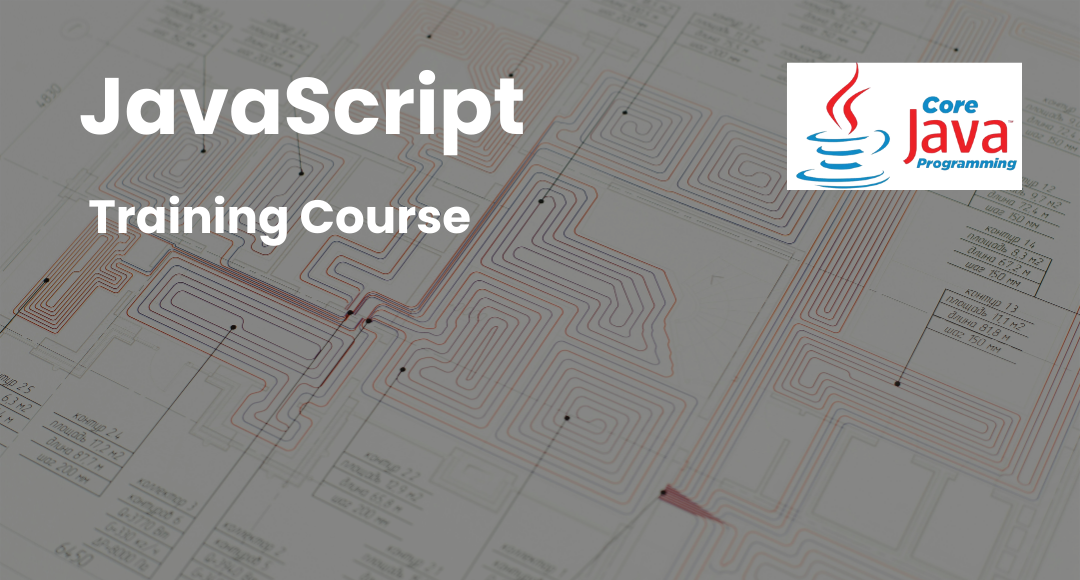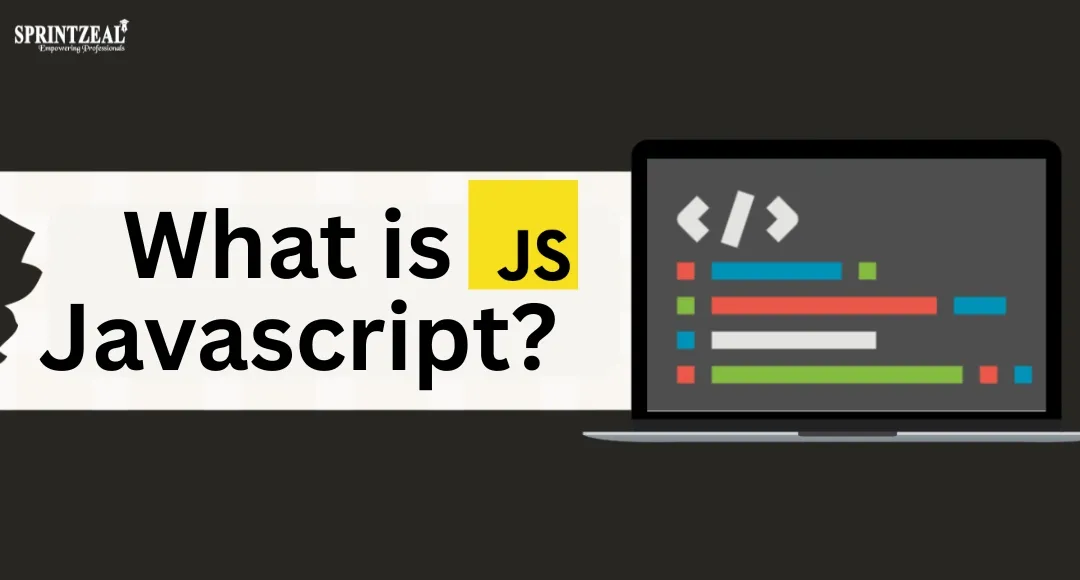Top Mobile Testing Interview Questions and Answers for 2026
-
 By Arya Karn
By Arya Karn
- Published on Sep 17 2025
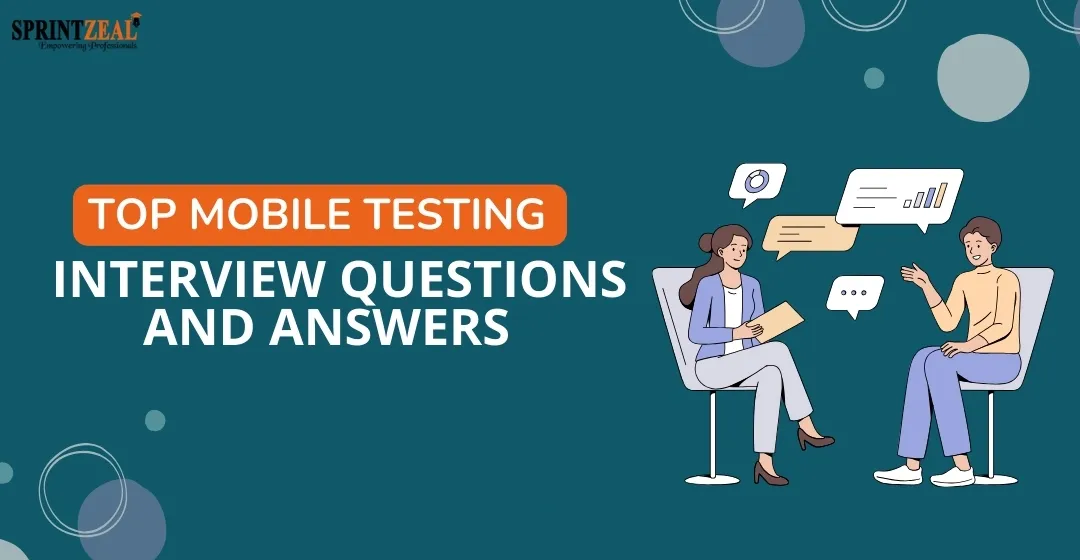
Did you know that mobile testing is rapidly evolving in 2026? It will be of no surprise that the global mobile app testing market is expected to reach USD 38.2 billion by 2033, as per reports . Faster, smarter, and more secure testing solutions are what companies look for.
Consequently, the need for professionals in various fields such as mobile testing, performance testing, security, and automation has increased. To be able to succeed in the mobile testing domain, one needs to practise mobile testing and mobile testing interview questions.
Table of Contents
Mobile Testing Interview Questions (Basic)
1. What is mobile application testing, and why is it important?
Mobile application testing is to test the functionality, usability, and overall performance of a mobile app. Just before the release, under different types of devices and platforms. Mobile app testing ensures that the mobile app can operate appropriately and smoothly. It has compatibility across different device screen sizes, operating systems, and network conditions.
This is done to critically enhance user experience, decrease bug discoveries, and avoid crashes occurring on all devices. With millions of people using mobile apps daily, conducting proper testing will not only help to improve the reliability, security, and speed of apps developed but will ultimately help to protect the reputation of a brand and keep users engaged and retained. For example, companies such as Uber and WhatsApp perform extensive mobile application testing to ensure the maintainability of the quality of their apps in relation to the diverse range of devices they are offered.
2. What are the different types of mobile apps (native, web, and hybrid)?
There are three general types of mobile apps: native, web, and hybrid.
- Native apps are written in a native programming language specifically to run on one platform, iOS (Swift) or Android (Kotlin). Native apps are the fastest apps with access to many of the device's features (i.e., camera, GPS).
- Web apps run directly from your browser without installation. They are written in HTML, CSS, and JavaScript with a small amount of access to hardware resources and are totally dependent upon an internet connection to be fully functional.
- Hybrid apps are a combination of both, written using a single codebase of standard web technologies but wrapped in a native container that provides some access to hardware features of the device and can be deployed across multiple platforms without too much of a loss in capability, but do incur a performance penalty against native apps.
- You will need to weigh your options as to which type of mobile app is best for your business and its needs, weighing cost, performance, and user experience.
3. What are the types of mobile testing?
Types of mobile testing are as follows:
- Functional Testing: It checks up on the operations of every component. And helps to meet the intended purpose of the component.
- Compatibility Testing: It is used to test the compatibility of the component in different backgrounds across various devices. operating system in the same network environment.
- Usability Testing: This type of testing is used to look over the UI and make sure the app remains easy to use and understand.
- Security Testing: This type of testing identifies vulnerabilities to safeguard user data and prevent unauthorized access.
- Performance Testing: This testing measures the company's speed, steadiness, and reaction to a wide variety of different situations.
- Localization Testing: This scrutinizes the technological adaptability of the software to different languages, geographic areas, and cultures.
Tip: Understand the core concepts of mobile app testing interview questions, including types of mobile apps and testing strategies
4. What tools/frameworks have you used or are you familiar with in mobile testing?
Mobile testing uses the range of software and frameworks available in this sector to create reliable, secure, and user-friendly apps. As a skilled content writer, I have encountered the industry's leading frameworks and their desired capabilities; Appium is an open-source framework that allows automated testing of native, hybrid, and mobile web apps across Android and iOS. Appium can be used along with Selenium for testing web and mobile apps, which can help with flexibility and scalability. Others like Espresso for UI tests in an Android-specific way, or XCUITest, which is the standard testing framework for iOS.
There are cloud-based options, like BrowserStack and Sauce Labs, which allow for real-device testing for scalability across different environments. With tools like these – real, existing brands like Netflix and Uber have pushed their frameworks to work together to deliver seamless mobile experiences to millions worldwide.
The trials of functional, performance, and compatibility testing cycles can take less time and deliver more accurate results, with an expected element of developing applications on mobile devices, ever-changing and evolving.
5. How do you test on emulators/simulators vs real devices? What are the pros/cons?
Here are the pros and cons of testing mobile apps on emulators or simulators compared with real devices. Emulators and simulators (virtual devices) are inexpensive, easy to set up, and great for cases when you want to do development, debugging, and testing at an early stage, when a mobile app is under development. You can test on many OS versions and screen sizes easily and quickly with emulators and simulators.
However, emulators and simulators cannot accurately simulate some hardware functions (e.g., GPS, camera, gesture, etc.) and real-world network conditions. Real device testing will give you results that represent the use of the app in reality, and it will also allow you to test hardware-dependent functions (GPS, camera, gestures, etc.) and performance under real-world conditions.
The downside, however, is that maintaining different hardware could be expensive and time-consuming. The best approach is somewhere in the middle. Use emulators to develop your app, and then run tests on real devices before publishing the app. This balance is often highlighted in mobile testing interview questions, as it demonstrates practical testing strategies. Understanding the trade-offs is also a key part of mobile testing interview questions for QA and automation roles
6. What are the common challenges in mobile app testing?
- Device Fragmentation: Testing apps across countless device models, screen sizes, and operating systems is often complex and time-consuming.
- UI/UX Consistency: To ensure smooth design and user interactions on all devices and resolutions can be of great difficulty at times.
- Network Variability: Mobile apps must have the tendency to work on different network speeds and interruptions.
- Security Testing: Protecting user data from threats and ensuring strong encryption is more critical, which can be a lot more challenging than it seems to be.
- Frequent OS Updates: With developments, the OS keeps having new system updates. To be in the continuous workflow, the system requires compatibility checks from time to time.
Let's check out the pros and cons:
- Pros:
- Enhanced app quality
- Better user satisfaction
- Strong security
- Increased competitiveness.
- Cons:
- Higher costs
- Longer timelines
- Complex test environments
- Need for diverse real devices
Tip: Be clear on the differences between mobile testing interview questions (application) and desktop testing.
7. How do you ensure usability in a mobile application?
- Make sure a mobile app is easy to use and gives more attention to clarity and simplicity.
- Test your app with real users and point out how they interact with it or how they respond to it.
- Make sure they can figure out what they need, navigate the app with ease, and understand what to do next.
- To prevent confusion, make sure menus and buttons are large enough to click and have clear labels to identify easily.
- Make sure the app loads quickly and functions well across a range of devices to check its compatibility, which is often asked in mobile testing interview questions.
- Always respond to user comments and address any problems they may run into to have a transparent relationship with users.
- By completing these tasks, users can enjoy and use your app without feeling frustrated, a common discussion point in mobile testing interview questions.
8. How do you ensure security in mobile apps? What common vulnerabilities are tested?
Mobile app development can adopt several fundamental approaches to boost security. One of these is Secure Coding Standards, which aim at eliminating security vulnerabilities in the source code. User access is guarded by strong authentication means, which are password, biometrics, and multi-factor authentication. Encryption of data is the last line of defence for sensitive information, whether it is being stored or transmitted.
Application programming interfaces (APIs), which are secure, keep hackers from gaining access through third-party interactions. Regular patches or updates are the main weapon to fight against security vulnerabilities. Moreover, adopting the security principle of minimum privilege and restricting application permissions also lowers the risk of user devices being attacked. Security Testing is mostly concentrated on the identified vulnerabilities, such as weak authentication, insecure storage of data, code tampering, and insufficient transport layer security.
These approaches are often discussed in mobile testing interview questions to assess candidates’ knowledge. Preparing for mobile testing interview questions also helps testers understand practical strategies to prevent real-world attacks.
- Weak authentication: Examining credential management and login procedures.
- Data leakage: Making sure private information isn't visible in storage or logs.
- Insecure communication: Make sure that HTTPS/SSL is used for all transmissions.
- Inadequate session management: Evaluating the creation, storage, and expiration of sessions and tokens.
- Insecure APIs and code injection: Examining input validation and API integration for errors.
Steps to tell how common vulnerabilities are tested :
- Insecure Data Storage: Testers search for private data (passwords, API keys) that is kept on the device's file system in an unencrypted format that could be readily accessed by an attacker.
- They look for information being transmitted over unencrypted channels, which leaves it open to man-in-the-middle attacks. Testing for inadequate SSL/TLS configurations is another aspect of this.
- Broken Authentication: This test determines whether an attacker can pose as another user or get around login procedures. Using a stolen session token to obtain unauthorized access is a typical example.
- Code Tampering: Security professionals try to decipher the code of the application. To avoid this, programmers apply strategies like code obfuscation. Specifically, for makes the code hard to understand and more difficult to change.
Tip: Master automation tools like Appium; prepare well for Appium interview questions and mobile testing interview questions on Appium.
Mobile Testing Interview Questions (Intermediate)
9. What is localization & globalization testing?
The process to evaluate whether a mobile application operates well for customers in specific regions or cultures is what localisation testing means. For all the users in France, India, and Brazil the developers ensure that language translations, date formats, currencies, and user interface elements align with local laws and regulations. This testing prevents apps from generating confusion or offence in new markets by checking everything from translated text to the display of addresses and symbols.
As you can guess from the term "globalisation testing", it stands for a programme that can easily adapt to numerous languages and geographical areas while maintaining its essential functionality.
10. How to test for different screen sizes, resolutions, and orientations?
- To test your app fast across a range of screen sizes and resolutions, use tools like Chrome Developer Tools or BrowserStack.
- To make sure your layout adapts and looks excellent everywhere, simulate a variety of devices, such as tablets and smartphones.
- Alter the screen's orientation from portrait to landscape, making sure the information is still accessible, clear, and easy to use.
- Verify text, buttons, and graphics using both automated and human testing.
- For the most reliable results, test on actual devices to ensure your app isn't only theoretically functioning.
- Get input from users using various devices to identify problems that were overlooked during development.
- Resolve issues so that the software functions properly on all devices, regardless of screen size or orientation.
11. What is performance testing in mobile apps?
- Performance testing evaluates the way an app for smartphones functions under various conditions, such as high user traffic, slower networks, and a range of devices.
- In order to make sure the app doesn't lag, crash, or quickly consume battery, it analyses speed, accessibility, and resource usage.
- To check if the program remains dependable and quick, load testing simulates many people using it at once.
- Stress testing finds the app's weak areas and breaking points by pushing it beyond its typical bounds.
- Endurance testing determines whether the application functions properly over extended periods of time without lagging.
- Good performance translates into a steady, seamless experience for users, such as quick shopping or battery-free, freeze-proof gaming apps.
12. What is beta testing/field testing?
Beta testing, often known as field testing, is the stage in which a nearly finished mobile application is made accessible to a small number of actual users who have no connection with the business. These people examine the app in real-world scenarios, which helps developers in finding bugs, usability challenges, and performance issues that internal testing would have overlooked. Before a product is made public, beta testing allows for last-minute changes by providing valuable insight. As well as providing practical input on its usability, design, and functioning. In contrast to internal teams doing alpha testing, beta testers are real end users.
That renders this phase essential for making sure the software satisfies user demands and functions properly on various devices and in different scenarios. Before releasing new features worldwide, well-known applications like Instagram, for instance, do beta testing to gain early user input. This concept is commonly discussed in mobile testing interview questions, as it ensures understanding of real-world app validation. Candidates preparing for mobile testing interview questions should also focus on how beta testing improves user satisfaction before final release.
13. How do you test push notifications? Including behaviour when the app is in the background / terminated / foreground.
- Test push alerts in the foreground, background, and terminated states of the application.
- Make those notifications appear in the notification panel accurately and notify users when they should.
- Verify that pressing the notice launches the application and takes you to the appropriate screen or action.
- To make sure the app requests and complies with notification permissions, test permission handling.
- To observe how alerts operate, replicate real-world scenarios like lost or sluggish internet, airplane mode, and battery-saving settings.
- For realistic results, use real devices or cloud services like TestGrid or BrowserStack.
- Use Appium or other automated testing tools to incorporate push notification checks into CI/CD processes.
Tip : Get comfortable with handling real devices and emulators for mobile testing interview questions.
14. How to test offline functionality and handling of intermittent connectivity?
- Turn the device into airplane mode or turn off network connections to test offline functionality and observe how the app functions without internet access.
- Verify that essential functions remain functional, like the ability to view previously loaded material or save data locally for future syncing.
- Verify any notifications or indicators in the app that let users know if they are offline and any restrictions.
- To evaluate the reliability of the app and its capacity to handle data, quickly turn the network on and off to simulate inconsistent connectivity.
- To prevent data loss or duplication, confirm that the data syncs properly after the connection is restored.
- Accurately replicate different network behaviors for reliable testing using real devices and network simulation tools, as often discussed in mobile testing interview questions.
- Such scenarios are critical in ensuring app stability and user experience, and they are among the most common practical topics asked in mobile testing interview questions.
15. How do you prioritize test cases when time or resources are limited?
- Prioritize test cases by concentrating on the most important regions when time or resources are limited:
- Test high-risk features first, where failures result in serious problems, using risk-based prioritization.
- Test critical features that have an impact on consumers or revenue to concentrate on the business impact.
- Make sure the most-used components function properly by giving priority to features with high user frequency.
- New features and recent modifications should be tested first because they are more likely to include issues.
- Examine previous defect history to concentrate on previously troublesome regions.
- Take dependencies into account, as some tests must execute before others.
- To free up time and resources for important manual testing, automate repetitive tests.
Mobile Testing Interview Questions (Advanced)
16. How have you used frameworks like Appium (or platform-specific ones) for mobile automation?
Appium is an open-source mobile automation framework that uses a single API to test mobile, hybrid, and native web apps on the iOS and Android operating systems. Test scripts interact with the Appium server via a client-server architecture. The server then uses automation engines such as XCUITest for iOS and UiAutomator for Android to transform these instructions into platform-specific actions.
Advantage : Appium supports cross-platform testing, which makes it possible to reuse test scripts on several devices. It works seamlessly with current test frameworks and CI/CD pipelines and covers a variety of programming languages. The code of the app doesn't need to be modified.
Tip: Stay updated on trends for mobile testing interview questions to stand out.
17. How do you handle test automation for hybrid apps (webviews, etc.)?
Automation for hybrid apps entails testing the webview and native components in unison. Because they enable cross-platform testing with a single script, frameworks such as Appium are perfect. The strategy consists of:
- Recognising and alternating between webview contexts and native items during testing.
- Accurate testing of web parts within the hybrid application is ensured by handling webviews with Appium's context commands.
- Automating important user processes in both native and web components, such as form submission, navigation, and login.
- Conducting tests on a variety of screens, OS versions, and devices to ensure wide coverage.
- To be precise, continuous testing and quick feedback are done by integrating automated tests into CI/CD processes.
18. What are the best practices to reduce flakiness in mobile UI automation tests?
- Use these best methods to lessen flakiness in mobile UI automation tests:
- Instead of using fixed delays to handle dynamic material, use explicit waits and synchronisation to make sure the app is ready before actions.
- Instead of using brittle XPath or CSS selectors that are reliant on UI changes, use reliable locators like unique IDs or custom properties.
- To avoid interference from earlier testing, isolate tests by resetting the app state before to each test.
- To prevent test failures brought on by server outages or network problems, mock external dependencies like APIs.
- Instead of disregarding failures, keep an eye on faulty tests on a regular basis and address the underlying issues.
- To facilitate debugging and updating, keep tests modular and maintainable.
19. How do you ensure test automation is maintainable and scalable over time?
One needs to use these best practices to make sure test automation is scalable and maintained over time:
- To make scripts easier to update, use design patterns like the Page Object Model (POM) to keep test logic and user interface details apart.
- Instead of utilising brittle XPaths to handle dynamic elements, use dependable locators like distinct IDs or stable data properties.
- Use data-driven testing to enable flexible testing with a range of inputs by separating test data from scripts.
- To automate execution and identify problems early, incorporate tests into CI/CD pipelines.
- Review and rework test code frequently to eliminate outdated tests and adjust for app changes.
- Tests should be reusable and modular to facilitate quicker creation and simpler upkeep.
These points are commonly discussed in mobile testing interview questions, and preparing examples of applying them in real projects can be useful. Candidates can also expect mobile testing interview questions to explore challenges in scaling automation frameworks and ensuring long-term maintainability.
20. What are some of the latest trends/innovations in mobile testing, and how would you apply them?
- AI/ML-powered testing increases test productivity and accuracy by using machine learning to create test cases, rank important tests, and visually identify UI abnormalities.
- Visual testing ensures a consistent user experience by comparing screenshots to identify UI flaws across devices.
- Scalable access to actual devices is made possible by automation on device farms and cloud platforms such as AWS Device Farm or BrowserStack, which expedites parallel testing and enhances coverage.
- For quicker releases, test orchestration systems simplify the management of tests across various platforms, devices, and settings.
- IoT testing, scriptless automation, and security testing are emerging trends to keep up with legislation and the complexity of apps.
- By using these, mobile testing that is in line with contemporary development cycles is guaranteed to be quicker, more dependable, and more thorough.
Conclusion
It is apparent that mobile testing will explode in 2026 as app complexity and user needs increase. Companies are desperately looking for professionals that are knowledgeable about mobile testing and mobile device testing. Mastering these subjects opens up great opportunities in automation, security, and cloud testing. Prepare thoroughly, keep up with the latest trends, and approach your mobile testing interview questions confidently. Best wishes to all candidates for success in their mobile testing profession! Understand the core concepts of mobile app testing interview questions including types of mobile apps.
Advance confidently with Sprintzeal’s comprehensive training and make your mark in the mobile testing field!ting strategies
Popular Programs
Trending Posts
Can Low-Code Platforms Really Save Time and Costs in IT Projects?
Last updated on May 30 2025
Top 5 Python Certifications - Best for 2026
Last updated on Nov 20 2025
What Is JavaScript? Definition, Meaning, Uses & How It Works
Last updated on Jan 13 2026
Test Manager Interview Questions and Answers for 2026
Last updated on Dec 4 2025
Top Docker Interview Questions And Answers 2026
Last updated on Apr 24 2025
OOPs Concepts in Java: Basics, Characteristics and its Examples
Last updated on Dec 17 2025
Categories
- Other 75
- Agile Management 49
- Cloud Computing 58
- Project Management 175
- Data Science 69
- Business Management 88
- Digital Marketing 87
- IT Service Management 36
- Programming Language 61
- AI and Machine Learning 91
- IT Security 113
- Quality Management 78
- IT Hardware and Networking 27
- Microsoft Program 5
- Workplace Skill Building 15
- Risk Management 9
- Information Security 8
- Leadership and Management 9
- Corporate Training and Development 1
Trending Now
Top 25 Java Interview Questions and Answers in 2026
ArticleJIRA Software – Uses, Purpose and Applications
ArticleJava Interview Questions and Answers 2026 (UPDATED)
ArticleLinux Interview Questions and Answers 2026 (UPDATED)
ArticleTop Docker Interview Questions And Answers 2026
ArticleSQL Interview Questions and Answers 2026
ArticleKubernetes Interview Questions and Answers 2026
ArticleLatest HTML Interview Questions and Answers 2026
ArticleC# Interview Questions and Answers - UPDATED 2026
ArticleHTML 5 Interview Questions and Answers 2026
ArticleJAVA Scanner Class Guide 2026
ArticleTop React Interview Questions and Answers
ArticleBest Python Interview Questions and Answers 2026
ArticleTop Tableau Interview Questions and Answers 2026
ArticleTest Manager Interview Questions and Answers for 2026
ArticleMost Trending Programming Languages in 2026
ArticleGuide to Becoming a Salesforce Developer
ArticleWeb Developer Certifications Trending in 2026
ArticleProgramming Certifications that Pay Well
ArticleTop 5 Python Certifications - Best for 2026
ArticleOOPs Interview Questions and Answers
ArticleTop Git Interview Questions and Answers [Updated 2026]
ArticleManual Testing Interview Questions and Answers 2026
ArticleJavaScript Interview Questions and Answers 2026 (Update)
Article15 Spring Boot Interview Questions and Answers (2026 Update)
ArticleBest Programming Language to Learn in 2026
ArticleOOPs Concepts in Java: Basics, Characteristics and its Examples
ArticleTop 20 Microservices Interview Questions and Answers
ArticleTop Oracle Interview Questions and Answers
ArticleTop MongoDB Interview Questions for 2026
ArticleHow to Become a Full-Stack Developer: A Step-by-Step Guide
ArticleTest-Driven Success: How Jenkins Turns TDD into a Breeze!
Article10 Best Mulesoft Integration Service Providers in 2026
ArticleHow to Become a Laravel Developer in 2026: A Step-by-Step Roadmap
ArticleCan Low-Code Platforms Really Save Time and Costs in IT Projects?
Article5 Programming Languages That You Should Learn
ArticleUnderstanding LMS: The Go-To Guide
ArticleUnderstanding APIs: What You Need To Know
ArticleJava OOPs Interview Questions and Answers (2026)
ArticleTop AngularJS Interview Questions and Answers (Freshers & Experienced)
ArticleAndroid Interview Questions 2026
ArticleSpring Interview Questions With Answers (2026)
ArticleShell Scripting Interview Questions
ArticleHibernate Framework Interview Questions and Answers (2026)
ArticleLatest LINQ Interview Questions and Answers for Freshers & Experienced
ArticleComprehensive PHP Interview Questions and Answers for 2026
ArticleTop jQuery Interview Questions and Answers (2026 Guide)
ArticleHow to Select a Rust Development Company with Expertise in Cloud and Embedded Systems?
ArticleMaster Node.js: Your Ultimate Interview Preparation Guide for 2026
ArticleLaravel Interview Questions and Answers for Successful Preparation
ArticleTop Development Companies for Logistics and How to Choose the Right One
ArticleHow to Become a Python Developer: Master Key Skills & Explore Career Paths
ArticleHow to Become an SQL Developer: A Complete Step-by-Step Guide
ArticleWhat is Full Stack Development? Understanding the Basics and Beyond
ArticleHow to Become a UI/UX Designer
ArticleSoftware Developer Job Description: Key Roles, Skills and Responsibilities
ArticleTop Tech Skills You Need to Succeed in the Future
ArticleWhat Is JavaScript? Definition, Meaning, Uses & How It Works
ArticleWhat Is HTML5?
ArticleWhat Is DevOps? A Complete Guide to DevOps Principles, Tools, and Benefits
Article