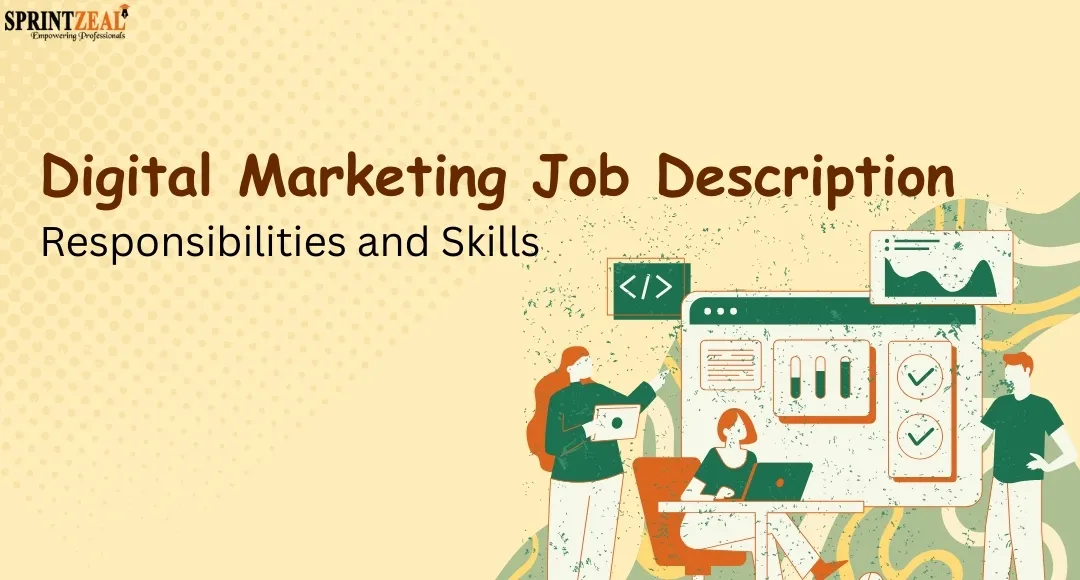What is PERT? How to use PERT in Project Management?
-
 By Sushmith
By Sushmith
- Published on Oct 28 2025

What is PERT in Project Management?
Pert, which stands for Program Evolution Review Technique, is a visual technical tool used in project management for project planning. PERT is used to help project managers automatically calculate the considerable time required to successfully complete a project.
PERTs are used in the form of a chart to represent the project planning, which makes it easier to schedule and organize project tasks and team members. By identifying the start and finish dates of a project, project planners will become aware of the need to organize every project task involving an individual team member.
After organizing all the data, the information is displayed in the form of a chart in a network pattern. The example mentioned below might help you understand.
Table of Contents
Project Management
Bring in your planner, organizer, and resource manager to collaboratively come up with a project plan, and you will have an amazing project plan. The primary objective of Project Management is to successfully complete specific project goals.
Project management can also be referred to as a study that is practiced to apply all the concepts and methodologies to minimize project time and maximize productivity.
Project tasks in an organization can be difficult to manage, so organizations hire project managers to manage, organize, schedule, and plan project tasks by team members and project milestones.

Concept of PERT in Project Management
As previously stated, the Program Evaluation and Review Technique (PERT) is a visual tool used in project management to design and organize project tasks. PERT in project management is a visual tool. The data and information after origination are displayed in the form of a chart.
A PERT diagram is basically used to schedule every task involved in a project in coordination. It also helps in tracking the real-time progress of the overall project.
In any project, irrespective of the size of the project, estimating the time required to execute the project is crucial to predicting and managing other aspects, such as resources and budget. Hence, using a PERT in project management helps in determining realistic estimations.
PERT charts
A flowchart is used to depict all the evaluated results. Descriptions of the details obtained using the Program Evaluation and Review Technique are called PERT charts.
What does PERT chart software contain?
The main components of the PERT chart software include
- Nodes: It refers to the task. Each node indicates the task name and may also display the task's duration.
- Arrows: It displays the tasks' order or direction as well as their interdependencies. Task A must be finished before Task B, assuming an array from A to B.
- Time Estimation: It gives you an approximate time needed to complete the task.
- Critical Path: It is the longest probable route that consistently yields the quickest project completion time.
- Milestones: Milestones are the major events or due dates in a project timeline.
It is a flowchart with nodes representing the events that indicate the initial and end stages or activities of a project task. The directional lines connecting the nodes indicate the tasks of the project, while the arrows show the hierarchical sequence of project activities.
This network diagram of tasks not only allows project managers to create an organized set of project schedules but also helps team members track project tasks. The main objective of a PERT chart is to represent an estimation of the project timeline and task duration and to identify task dependencies and critical paths.
These tools tend to behave more powerfully when combined with online project management tools. These help you make a schedule that updates in real time.
The workings of a PERT chart are very simple if you understand its outlines.

A PERT chart is made up of nodes and directional arrow lines. Nodes represent events in the project and are drawn with numbered circles or boxes. The arrows direct the flow of work along with the task that is to be completed before moving on to the next task.
A PERT chart is a visualization of project tasks and dependencies. This helps provide a framework for structuring project work. This helps provide a framework for structuring project work. Overviews of the tasks that must be marked as essential to be completed are also easy to estimate and provide to the team members.
A PERT chart can assist project managers in performing such tasks because the main goal of project managers is to design a project plan that can reduce unnecessary time and budget.
PERT Charts vs Gantt Charts
Since PERT charts and Gantt charts serve their unique purposes, it is hard to decide whether to compare these two most-used and powerful tools.
The purpose of PERT in project management is to design a plan structure for the project that serves all necessary tracking details that explain to team members the priority of project tasks and allows project managers to track the progress.
A Gantt chart is basically used for constructing an ongoing roadmap for the project that will be assigned to a project team. This allows managers and team members to adjust project tasks according to changes happening in the scope of the project.
The following are some differences that make PERT and Gantt unique in their ways.

Since PERT charts and Gantt charts serve their unique purposes, it is hard to decide whether to compare these two most-used and powerful tools.
The purpose of PERT in project management is to design a plan structure for the project that serves all necessary tracking details that explain to team members the priority of project tasks and allows project managers to track the progress.
A Gantt chart is basically used for constructing an ongoing roadmap for the project that will be assigned to a project team. This allows managers and team members to adjust project tasks according to changes happening in the scope of the project.
The following are some differences that make PERT and Gantt unique in their ways.
How to create a PERT chart?
To work on a PERT chart for a project, one must clearly understand the requirements for creating a PERT chart. PERT in project management helps in clarifying all necessary details about project tasks, project milestones, the progress of the project, and many other such concepts.
Here are a few steps that one can follow while designing a PERT chart.
Step 1: Break down Your Project Scope
Step 2: Creating a PERT chart
Step 3: Estimating Duration
Step 4: Find Critical Paths
Step 5: Manage Task Progress
- Break down Your Project Scope
First, identify the project milestone and the project tasks required to achieve it. This helps you identify the sequence of project activities, tasks, and dependencies.
The details then obtained can be listed out for categories, and you can use these elements to create a PERT chart. These elements or details will be more than sufficient to start creating a PETR chart.
A PERT chart can be created manually or by using Project Management software tools.
- Creating a PERT chart
With all the details listed, you can now make a PERT layout as shown in the reference. Multiple references are already available online. This helps you save time when creating a new chart layout from scratch.
The most important task while creating a PERT Diagram layout is to sequence the tasks so that the elements representing project tasks can follow the same sequence. This diagram helps in estimating the time required to complete each task.
- Estimating Duration
Now that the sequence of project tasks and activities has been determined, it is time to create a project schedule. Making use of the PERT chart formula, the time estimated for completing each project task can help in estimating the project duration.
One can create charts hassle-free by using project management software tools. PERT tools or software help you automatically design an interactive schedule chart. These charts also help you identify task dependencies, task milestones, project deadlines, and more.
- Find Critical Paths
Once the chart is completely done, including all the necessary details, you can now calculate all possible critical paths and identify the flows in the flow of the project. By eliminating these flaws, your required PERT chart is finally done.
- Manage Task Progress
The planning is done. But don't just leave it at that. You need to follow through and check the regularity of the progress. Keep on updating the pert chart when you think necessary. Updates should be made on these factors:
- Completed tasks
- Delays
- Changes in timeline
One advantage of following through is that it lays bare potential bottlenecks. It will teach you where to adjust schedules or resources. It keeps the project on track.
As the chart is now done, it is important to remember that this project schedule management chart is a document that requires your attention as the project progresses.
Scroll down to explore topics like AI in pert, pert advantages, and disadvantages in our blog: pert in project management.
Hybrid, Agile & pert in project management
Currently, most organizations implement a hybrid model, integrating Agile for execution and predictive techniques for planning. PERT adds value by giving a realistic timeline forecast before sprints or releases begin.
- When it comes to estimating uncertain activities, PERT is the tool for you. Adds the term “realistic” to plans before sprints.
- Serves as a reliable planner when timelines vary.
- Acts as your personal assistant for predicting dependencies and risk windows.
- It offhandedly beats the pert cpm chart when it comes to making accounts for unknown variables.
To know more, click here: pert in project management
AI and PERT in project management
- You don’t want guesswork in a serious project. AI now replaces it with modern estimation tools, generating fact-based content.
- Machine learning improves the reliability of the optimistic, pessimistic, and most likely values
- Generative AI acts like your personal planning partner—instead of working overtime building time-consuming schedules, AI makes things easier and produces draft schedules in far less time.
PERT Chart Advantages
Part in project management is advantageous because:
- Complex project simplification
- Engage subject-matter experts from a variety of departments
- Investigate the Speculative
- Improved Time Management
- Identify Critical Paths
- Facilitates Better Resource Allocation
Disadvantages of the PERTchart
It has the following disadvantages:
- One major drawback of the pert in project management is data dependency. pert planning can give you wrong estimates if the data is incorrect or outdated
- The PERT model is difficult to implement due to its complexity
- Subjective activity time estimates.
- Maintaining pert is complex and costly.
- Differences exist between the actual distribution and the PERT beta distribution, resulting in wrong assumptions.
Conclusion
Program Evaluation Review Technique, or the PERT in project management, is a visual technique used for project planning. The PERT model is used to describe project planning in the form of a chart, which makes it simpler to schedule and arrange project tasks & timelines.
To share an update on the ongoing project, you can make use of various tools, and the progress can be telecast in real time. The submissions of the project can be precisely estimated since the work progress is being updated in real time. PERT planning coordinates the schedules of all tasks involved in a project. Furthermore, Pert in project management enables real-time monitoring of the overall project's development.
In case of any failure of the project, the manager takes full responsibility for deciding the hierarchy of the tasks involved in the project. Also, by not utilizing the right tools and proper procedures, the project can go wrong at any time.
If you want to learn more about project schedule management and the role of PERT charts and tools in project management, enroll in the CAPM (Certified Associate Project Management) Certification Training Course and get certified by PMI.
Don't forget to check out this sprintzeal course before you leave this page:
- PMP Certification Training Course
- PRINCE2® 7th Edition Foundation Certification Training Course
- CompTIA Project+ Certification Training
- ISO 21502 Foundation Certification Training
FAQs on Pert in Project Management
1. What is a PERT Chart? Explain in the context of PERT in project management.
A PERT chart is a project management tool that visually represents project tasks and timelines. Its uses are
- Planning
- Scheduling
- Coordination
- It enables managers to monitor critical paths, milestones, and task dependencies for effective project execution.
2. Distinguish between PERT charts and Gantt charts.
PERT charts are used to show task interdependencies and project timelines in general curveball time estimate projects.
Gantt charts are used to track tasks that are going on and in a linear representation timeline with live updates for project progress.
3. How can PERT software or tools help manage complex projects?
PERT software is used for converting to charts, calculating time frames, and finding the critical paths of the project automatically. All of which are designed to automate the way task planning works so that project managers can see updates in real-time and adjust the project as is needful.
4. What are the advantages of using PERT in project management?
The PERT simplifies complex projects by representing the flow of tasks and dependencies with visualization. It helps Project managers estimate timelines, call experts from various departments, and walk through different values in order to complete a project on time.
Popular Programs
Trending Posts
SEO Optimization Tips for 2026
Last updated on Sep 27 2022
Email Marketing for Beginners - Tips, Tools and Advantages
Last updated on Nov 25 2025
SEO Strategies That Actually Work in 2026
Last updated on Dec 26 2025
The future of Digital Marketing
Last updated on Dec 10 2024
Crafting an Effective Social Media Strategy
Last updated on Apr 5 2024
Digital Marketing Job Description: Responsibilities and Skills
Last updated on Dec 16 2025
Categories
- Other 75
- Agile Management 49
- Cloud Computing 58
- Project Management 175
- Data Science 69
- Business Management 88
- Digital Marketing 87
- IT Service Management 36
- Programming Language 61
- AI and Machine Learning 91
- IT Security 113
- Quality Management 78
- IT Hardware and Networking 27
- Microsoft Program 5
- Workplace Skill Building 15
- Risk Management 9
- Information Security 8
- Leadership and Management 9
- Corporate Training and Development 1
Trending Now
Top Google Chrome Extensions for Online Marketers in 2026
ebook11 Most Common Misconceptions About SEO in 2026
ebookGuide to Banner Advertising for Google Ad Sense and Other Ad Networks
ebookBrand Managers Guide For 2026
ebookDigital Marketing – Benefits, Types, Certifications and Jobs
ebookLatest Digital Marketing Manager Interview Questions and Answers 2026
ebookTop SEO Topics and Concepts – Role of SEO, Google, and AI with SEO
ebookDigital Marketer Interview Questions and Answers 2026
ebookFundamentals of Digital Marketing: A Roadmap to Become a Pro
ebookBest Digital Marketing Books for 2026
ebookOn Page SEO Guide
ArticleDigital Marketing Plan - How to Create and Execute it
ebookBrand Marketing Strategy Guide
ArticleYouTube Marketing Guide 2026
ebookCareer in Digital Marketing - A Complete Guide
ebookSEO Optimization Tips for 2026
ebookCareer in Advertising - The Beginner's Guide
ebookAffiliate Marketing - A Comprehensive Guide for Beginners
ebookCPA Marketing Guide 2026
ebookSearch Engine Marketing - A Guide for Beginners
ebookTop Digital Marketing Tools 2026
ebookThe future of Digital Marketing
ebookConversational Marketing - The Ultimate Guide 2026
ebookCoca Cola Marketing Strategy - A Case Study
ebookTesla Marketing Strategy: Key Lessons to Learn
ebookDigital Marketing Challenges & Solutions in 2026
ebookSEO in Digital Marketing - How Does It Work?
ebookHow to Create a Social Media Marketing Strategy
ebookEmail Marketing for Beginners - Tips, Tools and Advantages
ebookColors for Marketing: Psychology of Colors for Your Brand
ebookLinkedIn B2B Marketing Guide
ebookA Beginners guide to LinkedIn Marketing in 2026
ebookTraditional Marketing vs Digital Marketing: How to Choose?
ebookTypes of Infographics - When and How to Use
ebookDigital Economy - What is it and why is it important
ebookWhat is Digital Leadership? A Brief Guide
ebookDigital Marketing Tips for 2026
ebookOnline branding - Examples & Strategies
ebookAmazon Marketing Strategy – A Brief Guide
ebookNetflix Marketing Strategy- An Overview on Marketing Tactics of Netflix
ebookIKEA Marketing Strategy - An Inspiring Finding from the Case Studies
ebookNike Marketing Strategy 2026 - 7 Effective Findings from Case Studies
ebookDiscover Starbucks Marketing Strategy: The Success Secret
ebookMcDonalds Marketing Strategy: Inspiring Findings from a Case Study
ebookWhat is Online Networking? How Can It Benefit Your Career Success?
ebookMicrosoft’s Market Success Strategy: A Case Study
ArticleCareer Opportunities in Digital Marketing - A Complete Guide
ArticleSocial Media Marketing Fundamentals for Business Growth
ebookCrafting an Effective Social Media Strategy
ArticleRed Bull's Extreme Marketing Strategies: Gives You Wings
ArticlePepsi Marketing Strategies: Battle of the Colas
ArticleBMW’s Marketing Strategy: Beyond a Lifestyle Brand
ebookContent Optimization Strategies for Digital Marketing Success
ArticleThe ABC's of Communication for Marketers & Advertisers
Article5 Steps to a Privacy-Centric SaaS Marketing Strategy
ArticleHow to Boost Your Marketing Efforts: 5 Advertisement Ideas
ArticleWhat Makes the Best Email Marketing Platform for 2026?
Article7 Critical Go-To-Market Strategy Mistakes to Avoid in 2026
ArticleHow to Choose the Best Marketing Automation Tool for Your Needs
ArticleResearch on the Marketing Strategies of Famous Brands
Article6 Cold Email Tools Tailored for Tech Startups
ArticleHow SaaS Companies Can Build a High-Performing Marketing Team
ArticleWhy More Students Are Choosing to Study Digital Media (Even If They Don’t Always Know What to Call It)
Article10 Best Ways to Use Reviews in Your Social Media Ads in 2026
ArticleEffective interpersonal communication for shaping your workplace skills
ArticleHustle Smarter, Not Harder: How Your Social Network Can Boost Your Income
ArticleTranslating Certifications into Resume Keywords Recruiters Actually Search For
ArticleTop 5 Best Perplexity SEO Experts to Scale Your Visibility
Article5 Best AI SEO Agencies to Dominate Search and AI Overviews
ArticleEssential Social Media Marketing Interview Questions (2026)
ArticleTop Content Writer Interview Questions and Answers to Ace Your Next Job
ArticleWhen You Need an MSP – How to Tell Your Marketing Needs Backup
ArticleGenerate Template-Based Clips Using an AI Video Maker Effortlessly
ArticleDigital Marketing for Local Businesses: Tips to Get More Customers
ArticleDigital Marketing Job Description: Responsibilities and Skills
ArticleSEO Strategies That Actually Work in 2026
ArticleSocial Media Marketing Strategy to Watch in 2026
ArticleSocialWick vs. SocialGreg: A 7-Day Instagram Quality Test
ArticleMastering Google Analytics: A Comprehensive Beginner's Roadmap
ArticleBest Software for SEO: Top Tools to Boost Your Rankings in 2026
ArticleBest 7 Visitor Management Systems With Real-Time Host Notifications
ArticleBest Email Marketing Software for Startups
ArticleFrom SEO to GEO: How Marketing Courses Are Redefining Core Skills
ArticleTop 10 Website Design Agencies In Bangalore [Latest]
Article10 Reasons why Mobile Marketing Matters
Article18 Best Digital Marketing Certificates in 2026
Article